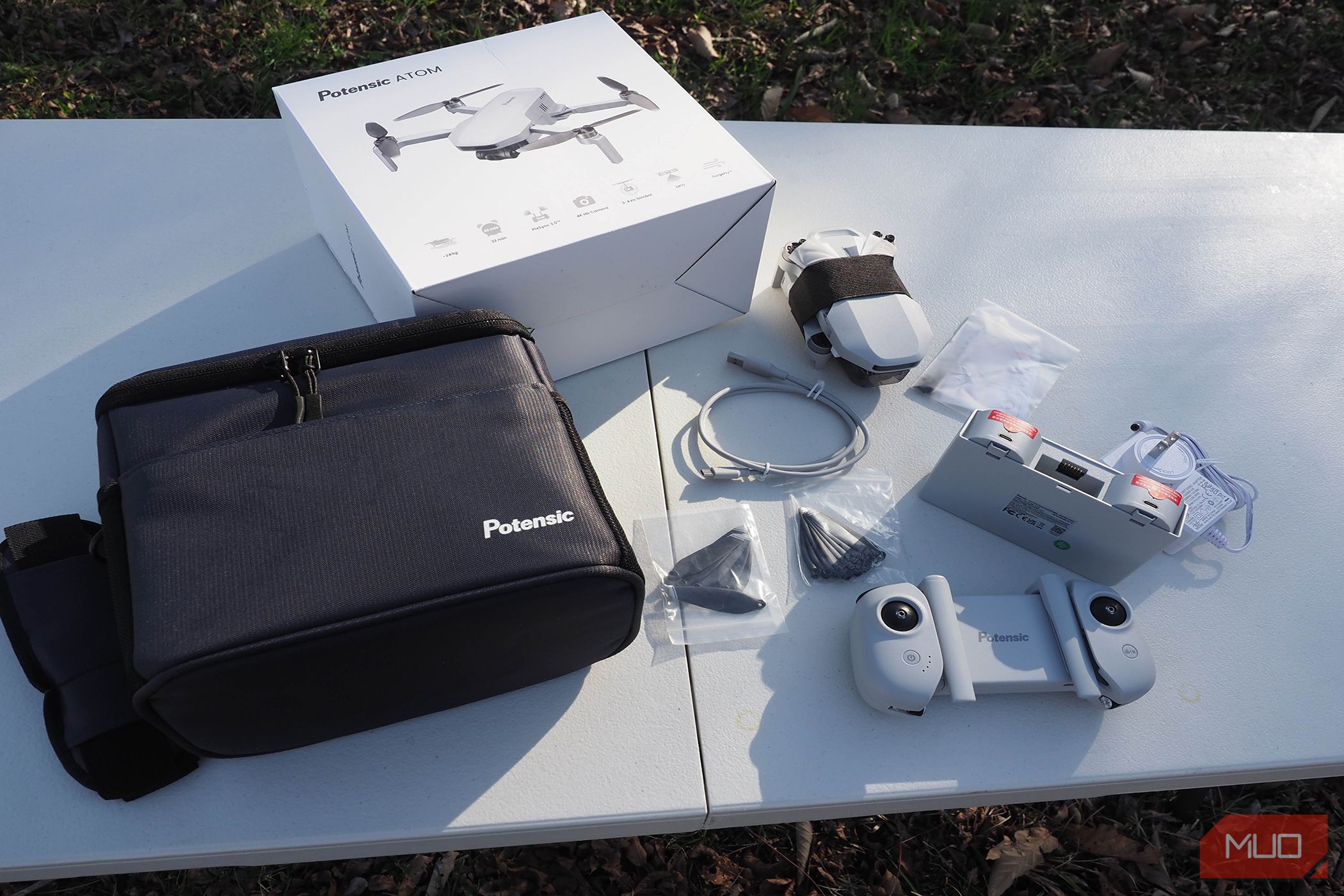Key Takeaways
- Potensic Atom offers a beginner-friendly flying experience with 4K video & up to 6km transmission range
- Lightweight design with 3-axis gimbal, level-five wind resistance,& no FAA registration needed
- App-controlled, adjustable controller, 32-min flight time & other key features for personal drone use.
The Potensic Atom is a beginner-friendly drone with access to 4K video, stabilization with a 3-axis gimbal, visual tracking, and video transmission up to 6km. Its mixture of premium features with a more budget-conscious build allows new flyers to learn the ropes without a huge cost sink.
If you’re after an affordable drone that offers a beginner-friendly experience whilst also offering the ability to transition into more advanced flights, the Potensic Atom provides the essentials if you’re willing to fly without obstacle avoidance.

Potensic ATOM
$300 $350 Save $50
The Potensic Atom is a personal class drone that can be used by beginners or advanced flyers by setting up their respective flight restrictions with the PotensicPro app. With the option to shoot up to 4K 30fps or 12MP photos with its camera and the option to capitalize on automatic or manual camera control, it offers a variety of options for content capture. Level-five wind resistance, a 3-axis gimbal, 6km transmission range, and a 32-minute maximum flight time with its interchangeable batteries which offer more options to explore and shoot in without attaching a heavy price tag.
- Brand
- Potensic
- Camera
- Sony CMOS sensor (12MP photos)
- App
- PotensicPro
- Speed
- Variable, in sport mode: Ascent (5m/s) | Descent (4m/s) | Flight speed (16m/s)
- Weight
- Range
- 6km transmission range (~3.73 miles)
- Connectivity
- Wi-Fi, Controller
- Battery
- Interchangable 2230mAh smart battery | 3000mAh controller
- Dimensions
- Folded: ~3.46 x 5.63 x 2.28 inches (88 x 143 x 58 mm) | Unfolded: ~11.8 x 9.5 x 2.28 inches (300 x 242 x 58 mm)
- Video Resolution
- 4K (30/25/24fps), 2.7K (30/25/24fps), 1080P (60/50/30/25/24 fps)
- Video Formats
- MP4 (H.264)
- Bitrate
- 50Mbps (max)
- Live View
- Yes
- Max Wind Speed Resistance
- Level 5 (38km/h or ~24 mph)
- Smooth stabilization via 3-axis gimbal
- Level 5 wind resistance
- Lightweight, portable body
- Quickshots and visual tracking
- Shoots up to 4K 30 FPS
- Beginner mode options within app
- No collision or obstacle avoidance
- Fixed-focus lens
- Slightly narrow FOV (78°)
Preparing for Your First Flight with Atom
After making your selection between the standard ($299.99) or the combination kit ($399.99), the initial set-up process involves a few steps. You’ll need to first charge the interchangeable smart batteries via the parallel charging hub or USB-C to activate them and connect Atom to the PotensicPro app on your smartphone. Once your phone is attached to the controller via the micro UBS, USB-C, or lighting connector adapter cable, you’ll need to allow the appropriate permissions for the app and make sure everything is accessible.
Past its initial pairing, it’s advisable to explore the flight interface of the drone and its settings. Besides familiarizing yourself with essential information via the in-app guidance, the additional time will give you a moment to prompt the necessary firmware updates. For additional safety, enabling beginner mode under settings limits the drone’s flight range to a radius and height of 98 ft (30 m) for a sizable test range that will keep the Atom in eyeshot.
Another important step is performing compass, gimbal, and remote controller calibration. While compass calibration by itself is suggested whenever flying in a new area, this can be repeated as needed. Some beginner-friendly drones can struggle in their initial calibration to ensure a smooth flight, but no odd flight patterns occurred during testing.
Lightweight Design With a 4K 3-Axis Gimbal
In hand, the drone takes up limited space when folded at a size of ~3.46 x 5.63 x 2.28 inches (88 x 143 x 58 mm) and ~11.8 x 9.5 x 2.28 inches (300 x 242 x 58 mm) once unfolded. While the Atom looks similar to other budget drones, this below 149-gram drone enjoys additional benefits such as a brushless 3-axis gimbal for smoother stabilization with a tilt range of +20 to -90 degrees. Atom also features a 12MP camera and a 1/3-inch Sony CMOS sensor that utilizes an f/2.2 aperture.
As a remote control drone that relies on GPS positioning, it also uses a global navigation satellite system (GNSS) platform (GPS, GLONASS, Galileo, BeiDou). As a backup, Atom can swap to its downward vision system, albeit with some use limitations, especially if a more drastic change of lighting occurs. For video transmission, it uses PixSync 3.0 for a further transmission range of up to 6 km (~3.73 miles).
As a palm-sized drone weighing less than 249 grams, there’s no required FAA or Remote ID registration, so there’s one less concern to be had.
Adjustable Controller for Smartphones
Almost as important as the drone itself is its controller. For Atom’s controller, Potensic has gone with an adjustable phone grip mount style similar to that of mobile gaming controllers.
In testing, a Google Pixel 6 Pro and an Infinix Hot 40 Pro were both used with a USB-C adapter cable between the device and controller. Despite the Google Pixel 6 Pro being the smaller device, the controller was still able to fit the 6.64-inch height of the Hot 40 Pro. As a general note, if you’re placing a taller phone, fitting the respective USB cable into the recess first makes the connection much easier.
In terms of operation, Potensic has tried to keep everything intuitive and compact for travel. The control sticks, which are tucked away at the bottom, screw in once removed. Besides the power button on the left, the top left also features both the gimbal control wheel and the video record button. On the right, the controller houses the Return to Home button and the shutter button for photos.
For extended flying, it’s an adaptive controller that suits a variety of phones. While there aren’t shortcuts for every desired feature, such as the drone’s speed settings, it gives a good balance for those who don’t want to have to rely on their smartphone screen much.
The Remote Flying Experience
Depending on your familiarity with drones, there’s a lot of information to consider. The PotensicPro app attempts to lower stress by providing optional on-screen tips in the flight interface for flight safety and operation or by offering a limited operating space via its beginner mode. But when it comes to flying, there’s the question of how smooth the transition is once you’ve figured out the basic controls.
For Atom, flight speeds can be adjusted between video, normal, and sport mode (which can only be selected at an altitude of over 26 feet). Regardless of flight speed, responsiveness always felt as anticipated, with slower speeds allowing for even better smoothness. The tilt fine-tuning felt typical for a control wheel with the possibility of a slight over or under correction upon occasion.
In terms of flight transmission range, the full 6km wasn’t fully testable due to safety and lawful restrictions (the app will also warn you if you try to allow the drone to fly up to over 400 feet). However, the option to fly it clearly out of eyesight while still being able to control it remotely from afar showcases the reliability of its transmission. If you do find yourself overextending in any direction, a responsive return-to-home initiation either by remote or app will bring it back promptly.
A more prevalent obstacle during different flights, especially at higher altitudes, is wind.
While Atom does feature level-five wind resistance which is meant to endure winds of up to 24 mph, you’ll want to be extra careful on challenging windier days. Since it’s a lightweight drone, it can be picked up by a stronger gust and knocked into anything nearby.
In testing the wind resistance, this occurred with a sudden gust blowing the drone into a metal pole at just the right angle to eject its battery. There was no visible damage, but it dirtied the drone and gimbal camera itself upon crashing. The drone was otherwise unhindered by the event upon restart with the video recording lasting until the moment of impact.
Upon encountering stronger winds at a higher altitude, you’ll also receive a warning that you should lower the flight altitude and fly the drone back as soon as possible.
As is more typical of its price range, there’s no obstacle avoidance on the drone. So if you’re flying manually, you’ll need to be mindful of the drone drawing too close or the propellers catching anything. Similarly, if you’re using intelligent visual tracking, you’ll have to plan accordingly or follow at a higher altitude where you won’t have to contend with obstacles.
Using the PotensicPro App
At a glance, the basic PotensicPro app seems quite simple in design. Before entering the flight interface, you can choose between drone types, view training materials, access flight logs, see the photo album, or follow the connection guide to get everything ready.
Once connected, settings can be tweaked for the drone, and camera options can be explored fully. You’re free to leave it at the automatic presets if it’s easier, or adjust the camera manually by tweaking the shutter speed, ISO, white balance, resolution, and frame rate.
Essential information is conveyed via an altitude indicator or thumbnail map at the bottom left of the screen. Additionally, flight speed and distance are provided during transmission to keep track of your drone’s current flight. The altitude indicator will also change colors to inform you of changes in the tilt angle of what your drone is currently flying at.
For those who prefer to keep their use of the remote minimal, on-screen shortcuts are also available. The app also provides access to digital zoom, visual tracking, and the app’s Quickshots automated video recording shooting modes.
If using any of the available Quickshots, you’ll need to be in GPS mode to use them and also pay mind to any altitude or gimbal tilt requirements. As with visual tracking, you’ll also want to ensure there are no obstacles that could interrupt the paths due to the lack of any obstacle avoidance, so it’s best to do so in a wide open area whenever possible. While there’s a small offering consisting of pull-away, rocket, spiral, circle, and boomerang, they each provide their own distinctive flair if you don’t want to have to heavily cater to your shooting style.
Battery Life and Charging Options
In terms of battery life, there’s a potential max flight time of 32 minutes if you’re in a breezeless setting with a speed of 5 m/s. As this isn’t typical, you’re more likely to get an average battery life of around 23–25 minutes during a typical mixture of flight and hovering. For comparison, the DJI Mini 3’s max flight time under ideal settings is estimated at 38 minutes.
When the battery does begin to drop, it’s best to be attentive to your environment. Out of habit, I’d typically opt to manually initiate a return home at around 20% battery.
If you forget during your flight, the drone will attempt to return home at around 16% automatically. However, if it initiates its return near something like a tree, the lack of obstacle avoidance can create a crash, especially as it attempts to regain the necessary altitude. So it’s best to be mindful, especially when environmental conditions like higher winds or frequent altitude changes.
Once you’re ready to charge-up, the 60W parallel charging hub can simultaneously charge all three batteries at once as well as the controller via the included USB-C cable in around 1.5 hours. Purchasers of the combination fly more bundle will receive the charger, but it can also be purchased separately. While the drone can be charged without it, you’ll also lose access to the protective casing element during charging.
Flight Upkeep and Anticipations
While Potensic provides an adequate amount of warning, there are a few elements of upkeep, especially during extended use. Depending on which kit you purchase, you’ll receive a different amount of spare propellers and screws alongside a screwdriver. In the event you do get into a tiny crash or issue with obstacle avoidance, you’ll want to be careful to match the propeller’s markings to the drone arm as instructed and follow the appropriate procedure to change them.
To change the propellers, you’ll also need to hold the motor still while unscrewing the original. During this process, it felt easier to use an electric screwdriver with the appropriate torque for precision-based work. However, you’ll need to judge what works best and if there’s a second pair of hands that can help keep the motor secured.
Additionally, if you’re using any sort of launch pad, you’ll likely notice some drift when the drone attempts to return home whilst in GPS mode. It’s not a huge amount with appropriate calibration typically, but you’ll want to account for it and make any adjustments during landing as required.
Photo and Video Results and Customization
When looking at the photo and video capabilities of Atom, there are a few details to consider. In terms of photos, Atom has a photo resolution of 4608 x 2592 pixels with the option to use either JPG or JPG+RAW for its image format.
The quality largely comes out as expected, especially when using the automatic settings. For personal use, the results should be more than adequate, especially if there’s the option for photo clean-up in third-party software. However, a trained eye may notice details such as some haziness in brighter shots.
Minor grievances also include a fixed-focus lens to work with and a slightly more narrow FOV of 78 degrees. Digital zoom is also only supported up to 2x in photo mode whereas 3x is only available for 1080P/2.7K under video mode.
For reference, the two example photos below were taken using the default camera settings.
In terms of video, there’s the option to capture at 4K (up to 30fps), 2.7K (up to 30fps), and 1080p (up to 60fps) as an MP4 (H.264). Combined with the tilt of +20 degrees to -90 degrees and a 3-axis gimbal, footage can be tailored to a variety of shooting environments while keeping it smooth even during heightened winds. When combined with the option for Quickshots, you can easily learn different drone shots and find your shooting style.
Even if you’re not an aspiring videographer, the 4K quality stands out; it ensures you can get quality video of whatever you need.
Should You Buy the Potensic Atom?
For those looking for a reliable beginner camera drone at a more affordable rate than its competition, the Potensic Atom will prove exciting for many. Even with its combination package, it’ll run cheaper than a closer competitor like the DJI Mini 3, especially if caught on sale. Plus, if you want to learn to fly a drone, the 3-axis gimbal with up to 4K 30fps video offers plenty of options along with the ability to manually control your camera.
However, if you want the safest flight, you may wish to pay for a more expensive drone with obstacle avoidance. Similarly, if you’re an advanced user, you may also want to opt for a more powerful drone that can withstand even higher winds. Ultimately, you’ll need to weigh your ideal drone use case and whether you need more flight time to gain experience.
Overall, the Atom is still a versatile camera drone for beginners if you’re willing to give it a shot for everyday use.


Potensic ATOM
$300 $350 Save $50
The Potensic Atom is a personal class drone that can be used by beginners or advanced flyers by setting up their respective flight restrictions with the PotensicPro app. With the option to shoot up to 4K 30fps or 12MP photos with its camera and the option to capitalize on automatic or manual camera control, it offers a variety of options for content capture. Level-five wind resistance, a 3-axis gimbal, 6km transmission range, and a 32-minute maximum flight time with its interchangeable batteries which offer more options to explore and shoot in without attaching a heavy price tag.