AI video editor add subtitles to videos
Keep your brand’s voice and tone consistent across videos with an AI video editor. Use tools to edit audio, improve voice clarity, add human-sounding AI voiceovers and captions, or create time-lapse and slow-motion effects. Kapwing’s AI features include a subtitle generator that automatically transcribes and synchronizes your video’s content into accurate and readable text. It also has text styling options to match your videos aesthetics.
AI Video Editor are a powerful new tool for creating polished videos without needing to hire actors, edit video footage, or rely on expensive editing software. These tools can automate time-consuming tasks like trimming and cutting video, adding transitions, stabilizing shaky footage, and generating subtitles and captions. An AI video editor can help you create closed captions for your video in minutes. Captions and subtitles enable your content to reach a wider audience by making it accessible for deaf and hard of hearing viewers, as well as those who prefer to watch with the sound turned off.
Using an AI caption generator, you can automatically transcribe your audio to create subtitles for your video in any language. Once your subtitles are generated, you can adjust the font, color, size, animation, and more to better match your video’s style and branding. An AI video editor can also do much more than just captions and subtitles, such as removing background noise, creating text overlays, drawing on top of video, adding visual effects, and dubbing voices. Some AI video editing tools, such as Kapwing, even include a text-to-video tool for easily converting any text into a stylized video slideshow. This is ideal for creating blog posts, tutorials, and social media clips.
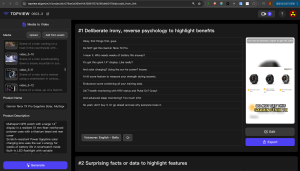
Can an AI video editor add subtitles to videos
AI video generation enables content creators of all kinds to make professional-looking videos without any prior experience or expensive software. With a few simple text prompts, AI video generators turn text into visuals that leave a lasting impression on viewers. One of the most powerful aspects of AI in video production is its ability to automatically transcribe and caption videos. Using automated transcription and captioning, video makers can create accessible content for hearing-impaired or mute audiences.
The process begins with a user uploading their video file to an AI caption maker. The machine then analyzes the audio and translates it into subtitles, ensuring that the spoken words match the corresponding scenes in the video. The captions are then synchronized with the audio and ready for download. The resulting srt or vtt caption files can then be downloaded and embedded into any website or video platform.
Once the transcript is complete, users can use an AI Video Generator to turn their videos into engaging narrated stories with text overlays and animations. Many of these tools also include features to cut out unnecessary pauses and hesitations that can distract from the video’s main message.
For more advanced edits, Kapwing’s AI video editor offers a full suite of desktop-grade editing tools, including keyframing, motion tracking, real-time editing and feedback, and custom Brand Kits to ensure that your work stays on brand. In addition to these robust capabilities, you can easily add your own fonts to your subtitles and choose from a wide selection of pre-made style presets for text overlays to instantly achieve the right look for any video.
Add subtitles to your videos for accessibility, better engagement, and searchability. These help people with hearing disabilities and those who prefer watching content on mute to follow along. It is also a key step to meet compliance and accessibility requirements for video content on platforms like YouTube and Facebook. An AI subtitle generator is a tool that uses advanced speech recognition and natural language processing to transcribe video audio and create text-based subtitles. They can also auto-synchronize the captions with the video’s audio to appear seamlessly on screen.
This type of AI-powered software simplifies the tedious and time-consuming task of manually preparing video content for online distribution. With the click of a button, you can instantly generate accurate and synchronized captions, making your video content more accessible for a global audience. The best AI subtitle makers also offer preset styles for quick and easy customization, such as banger effect and classic Hormozi subtitles. Moreover, most of them can translate subtitles to over 50 global languages for more reach and accessibility.
Some online video editing tools have built-in automatic subtitling functionality, but the accuracy lags behind what is available from top-tier AI subtitle generators. Most AI subtitle generators offer a free trial with a watermark and charge on a per-minute basis for subscriptions to their premium plans. They also offer a free tier with limited publishing output and a monthly usage limit.
The rise of video content — from YouTube videos to TikTok snippets — has brought attention to the importance of making video accessible to the hard of hearing. One way to do this is by adding AI captions, also known as open or closed captions, to a video. A good AI caption generator should offer a fast, automated subtitle process that transcribes a video and automatically creates synchronized captions. This can help reduce production time and make a video more accessible to people who may watch on mute. Some AI caption generators also allow users to edit text, add animations, or translate the transcription into multiple languages.
With Flixier, you can create AI captions by simply uploading your video and audio file to the online video editor, then clicking the Subtitle tab. Flixier can automatically transcribe your video, creating subtitles that are accurate and synced to your video. This saves you time and allows you to easily make changes like removing filler words, short pauses, or even adding custom text.
You can further customize your AI subtitles by choosing from over 900 fonts or uploading your own. This gives you the flexibility to adhere to strict branding guidelines or experiment with different styles until you find the perfect look. Then, you can share your AI-generated subtitled video directly to Facebook, Instagram, or YouTube – or download it for offline use.









