Key Takeaways
- TikTok now offers AI avatar generation within its app, allowing users to create realistic avatars based on their facial features.
- Users can select up to 10 photos of themselves and choose from up to five different avatar styles.
- However, there are limitations: users can only create one AI avatar per day and cannot edit or customize an avatar after creation.
TikTok has introduced AI avatar generation capabilities to its app, so you can easily create AI portraits of yourself. Here’s what you need to know about the feature, and how to use it.
How TikTok’s AI Avatar Generator Works
Chances are, if you’ve used an AI avatar generator before, you’ve had to download a dedicated app or visit a website. TikTok’s AI avatar generator brings these capabilities to its app. So, you can watch a video one minute and create an avatar the next.
Similar to the Vana AI portrait generator, TikTok asks for a maximum of 10 photos of yourself and then uses artificial intelligence to create realistic avatars based on your facial features. You can select up to five different styles for your avatar.
The AI avatar generator will produce up to 30 avatars for you to choose from. You can then use your favorite one as your profile picture or save it to your device. While TikTok’s AI avatar generator is a fun feature addition, it also has a limitation: you can only create one AI avatar a day.
Like most AI avatar generators, you may want to enhance your AI portrait with Luminar Neo.
How to Create Free AI Avatars on TikTok
To create free AI avatars on TikTok, follow these steps:
- Open the TikTok app and navigate to your Profile.
- Tap on your profile picture.
- Tap on Try avatar > Create.
- Select 3–10 photos that will be used to train the model and tap Create.
- Choose your preferred avatar style(s) and tap Continue.
You can choose between downloading your avatars to local storage or using them as your profile picture. To download your avatars, tap Download in the top-right corner, select the ones you want to download, then tap the Download button.
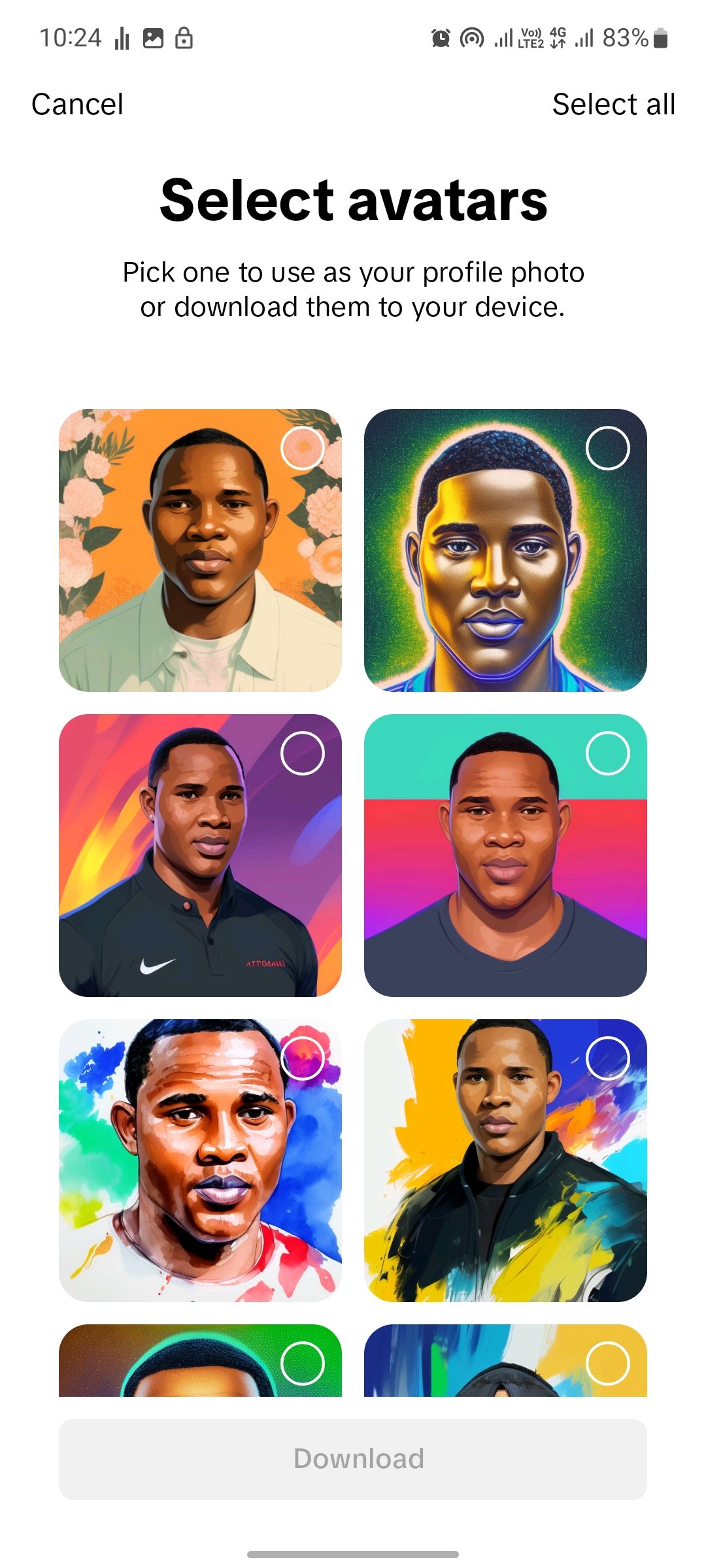
To use an avatar as your profile picture, tap on the avatar you’d like to use, then tap Use for profile.
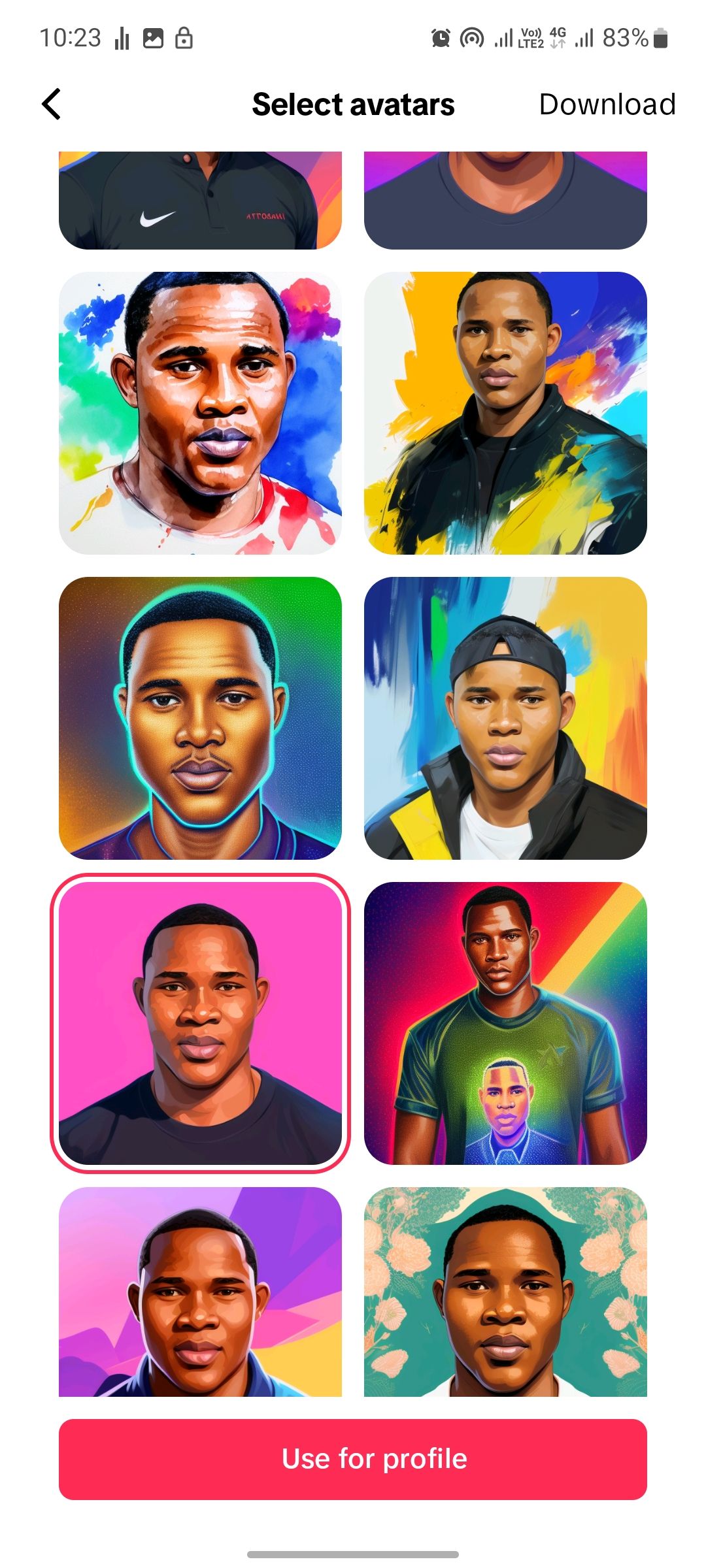
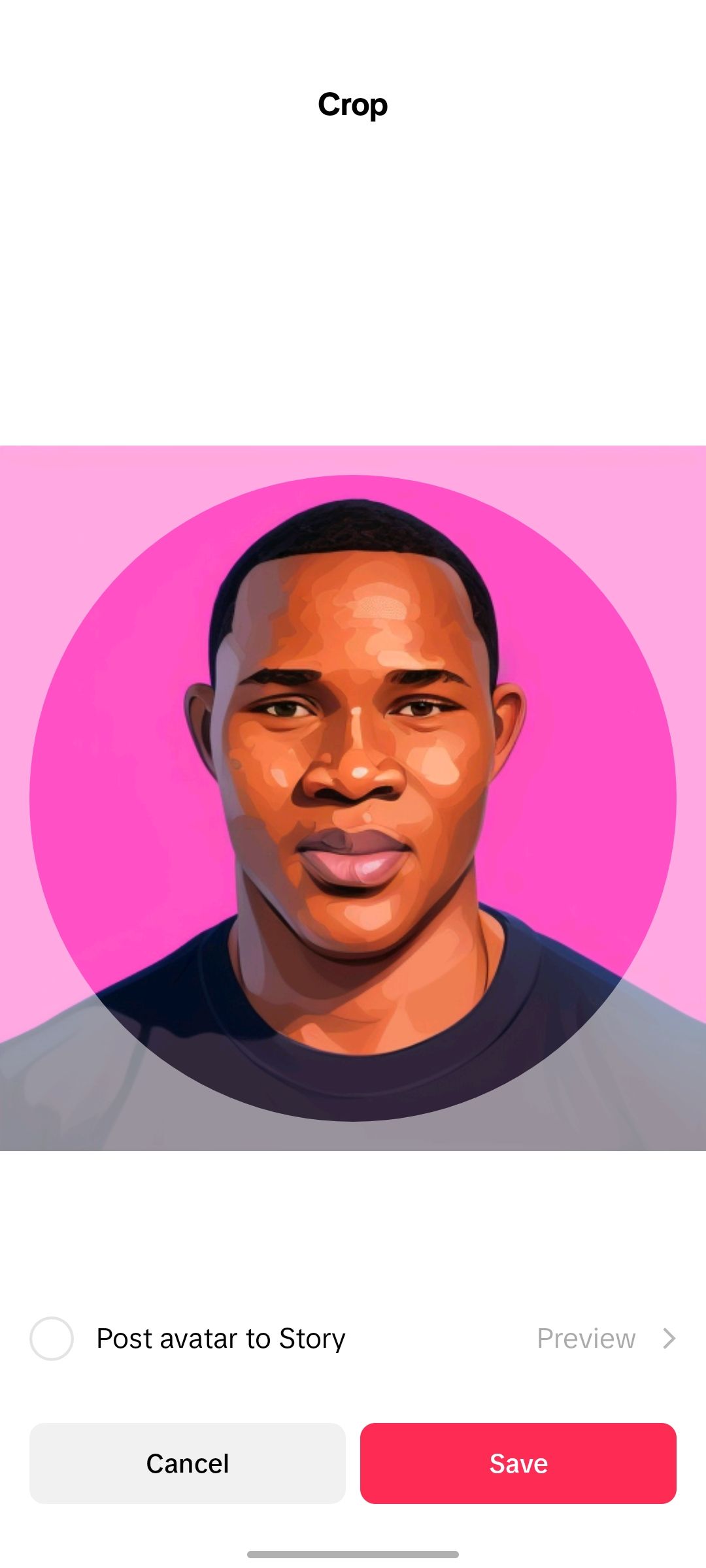
The Limitations of TikTok’s AI Avatar Generator
While the TikTok AI avatar generator is a cool and innovative feature, it also has some limitations that you should be aware of. You can only create a new set of avatars once a day. If you want to create another, you will have to wait for 24 hours before you can access it again.
Similar to other AI art generators, you cannot edit or customize your avatar after you create it. You can only choose from the available options that the TikTok AI avatar generator provides.
TikTok’s AI avatar generator is a fun way to express yourself and create a unique profile picture for your account. You can now create realistic and personalized avatars based on your photos right on the TikTok app. You can choose from different styles and customize your avatar’s appearance.










