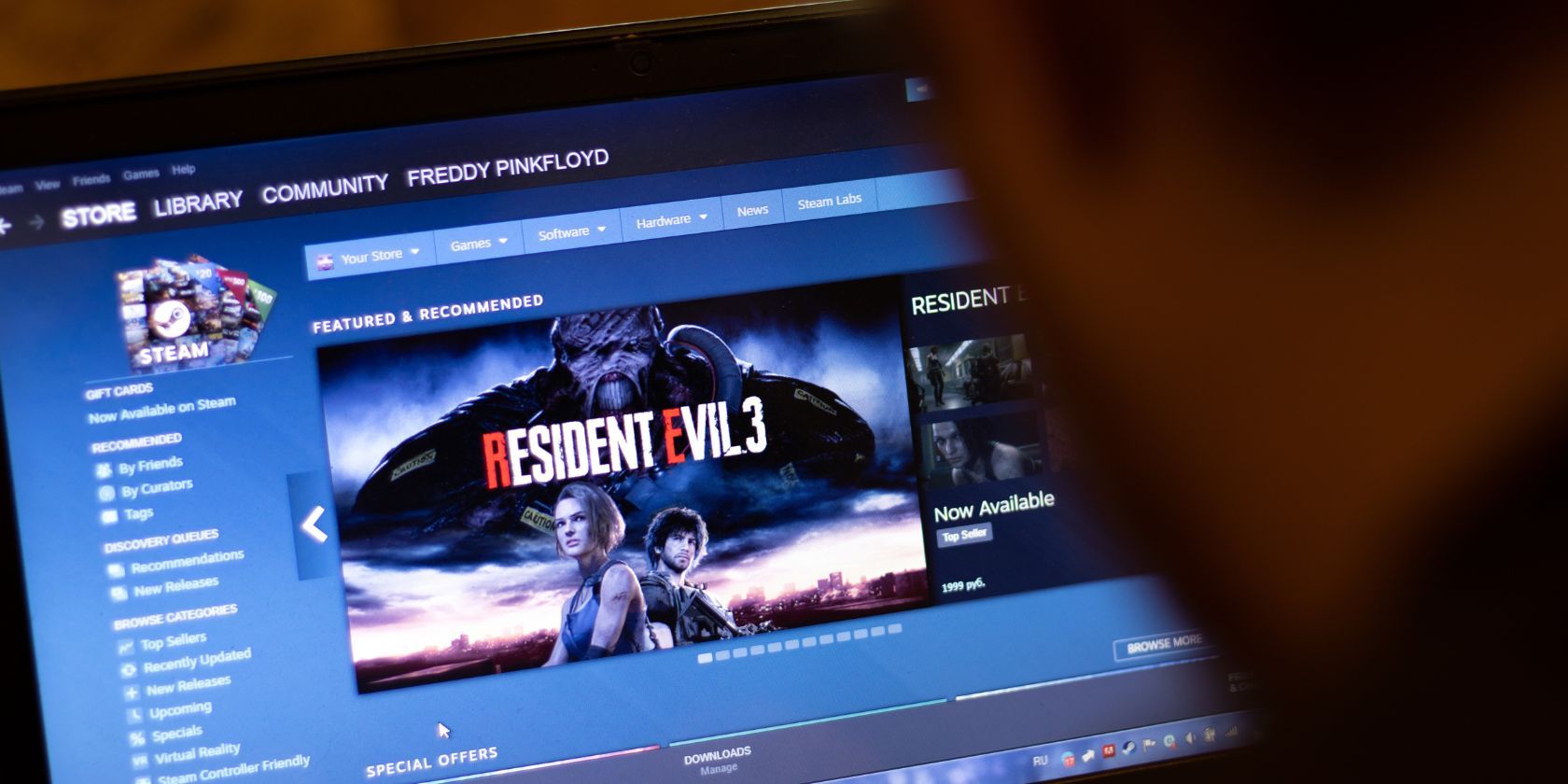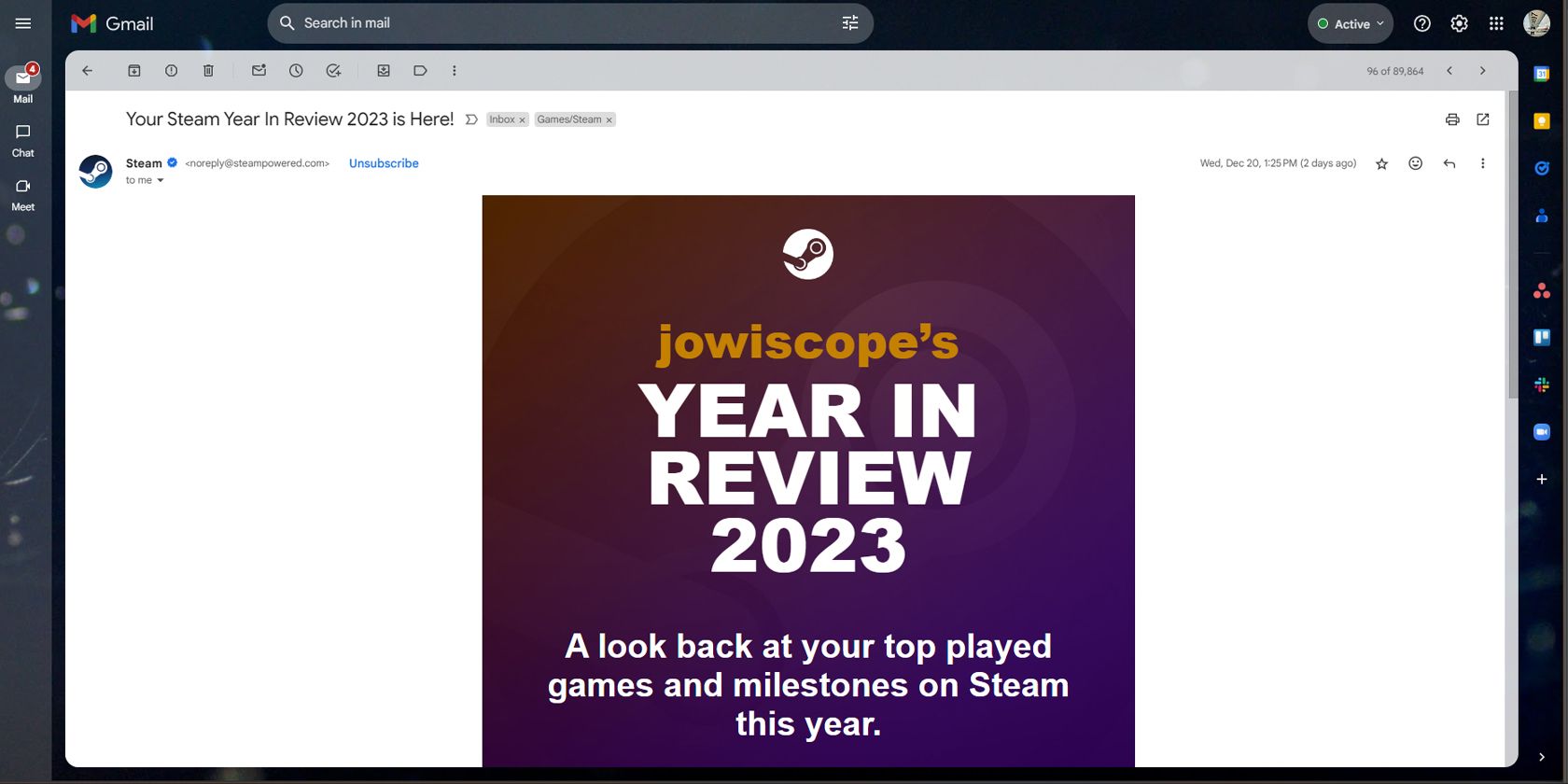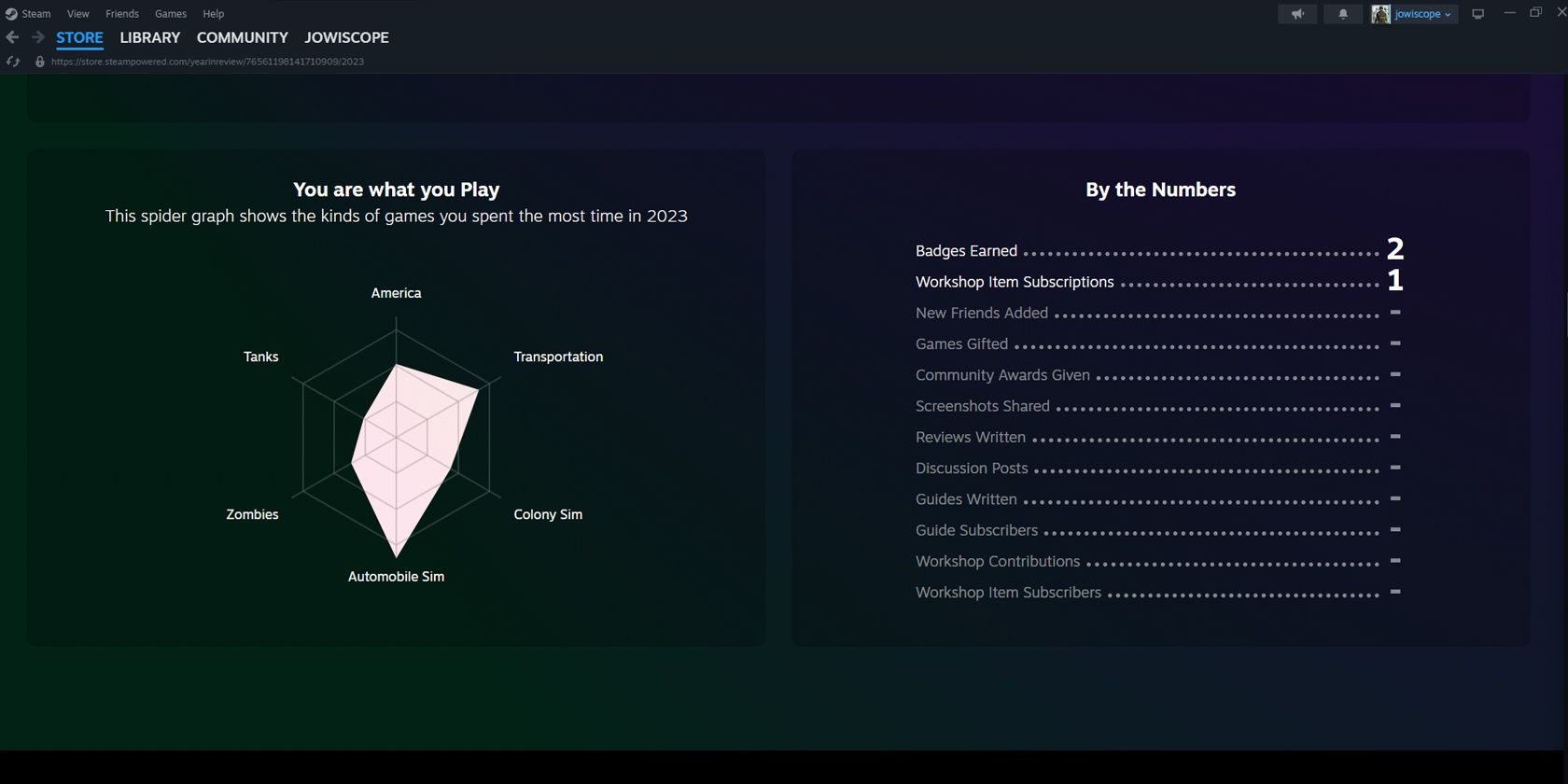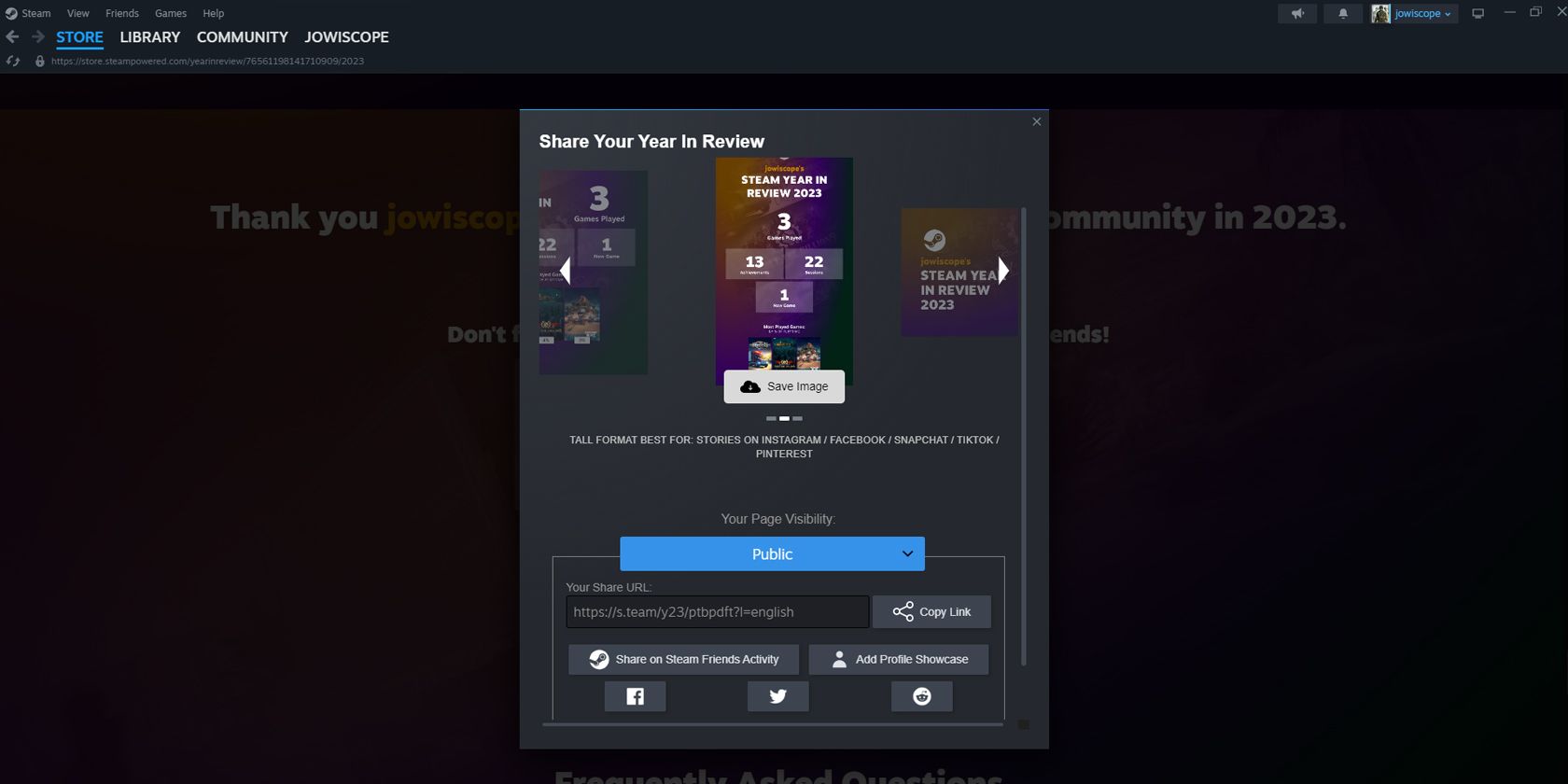Key Takeaways
- Steam’s Year in Review is now available, showing you your gaming stats, achievements, and more from 2023.
- You can find your Steam Year in Review by checking the Steam app, email, or notifications.
- The report includes information on the games you played, the time spent, the types of games, and your participation in the Steam community.
Steam lets you see how you spent your 2023 on the platform thanks to its Year in Review report. Here’s how you can access your personalized report to see your Steam gaming stats for the year.
Steam’s Year in Review Is Now Available
The Steam Year in Review dropped for all users on December 19, 2023, via an announcement on the Steam Blog. The 2023 Steam Year in Review compiles your stats, achievements, and more information about games you played on the platform.
Steam released this report as Steam Replay 2022 in late December 2022, and it’s doing it again in 2023. However, Steam changed the name from Steam Replay to Steam Year in Review, and it’s also releasing the report about two weeks earlier than last year.
Once you’ve seen your report, you can share it on social media and other platforms. You can also check out your Steam Replay 2022 and compare how your gaming habits changed over the year.
How to See Your Steam Stats for 2023
If you had opened the Steam app between December 19 and 21, 2023, you would have seen the Year in Review banner at the top of the store page. However, if you missed that, you can still see the banner if you scroll down a bit during December 2023.
But if you missed the banner and can’t find it, you should see the report announcement in your Steam-registered email, provided you did not unsubscribe to Steam’s email newsletter or block emails on Gmail.
Just look for the email with the subject “Your Steam Year In Review 2023 is Here!” from [email protected]. When you open it, press See Your Year in Review to see your report in your browser.
If you didn’t receive an email from Steam or can’t find it, you can still see your Steam Year in Review 2023 by going to View Notifications (the bell icon beside your username) on the Steam app or Steam website and pressing View All.
From there, you should see the Your Year In Review Is Ready! notification. Just click on it, and you should see your report.
What You’ll Find in Your 2023 Steam Year in Review
Your Steam Year in Review 2023 report will show you basic statistics, like how many games you’ve played, your achievements, and your longest gaming streak. You should also see all your games and how much of your time you’ve spent playing them.
Interestingly, the report will also show the types of games you spent the most time in, as well as your participation in the Steam community. This includes the new friends you’ve added, screenshots you’ve shared, discussion posts you made, and game reviews left on Steam.
If you use Steam across multiple platforms, like Windows, macOS, ChromeOS (yes, you can install Steam on your Chromebook), and Steam Deck, you will also see how much of your gaming was divided among them.
You should see the share button at the bottom of your Steam Year in Review. When you click this, you’ll see three photos you can download for sharing on social media.
You can also share it directly on Facebook, X, Reddit, and on your Steam Friends Activity and Steam Profile Showcase. It also has a copy link button to directly share your Steam Year in Review 2023 page via messaging.
Steam’s Year in Review lets you see the games you’ve enjoyed throughout 2023. With this data, you’ll know what type of gamer you are, which will help you see which titles to look out for based on what you like. Or you can see what games you’re missing and maybe try new genres for 2024.