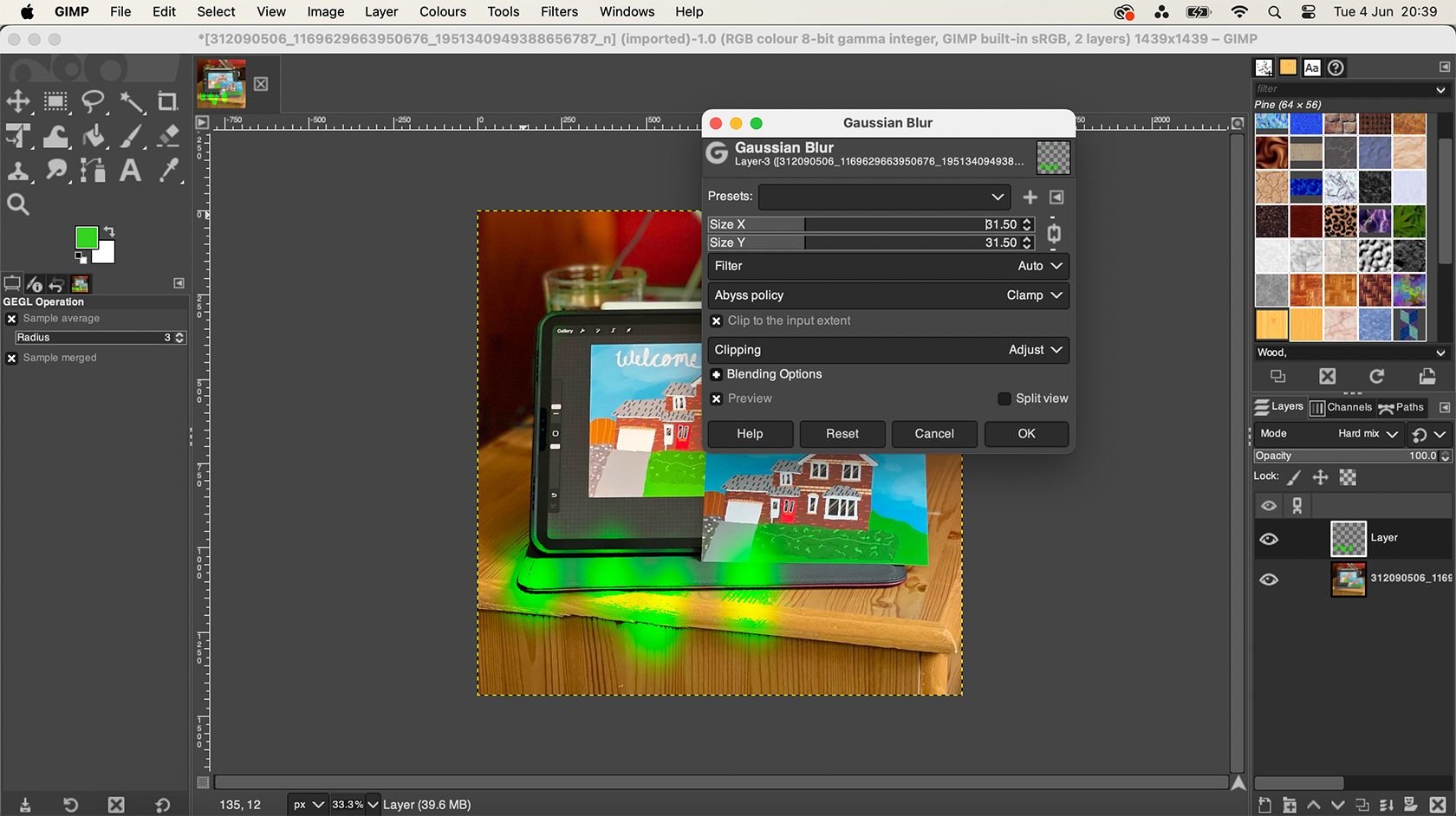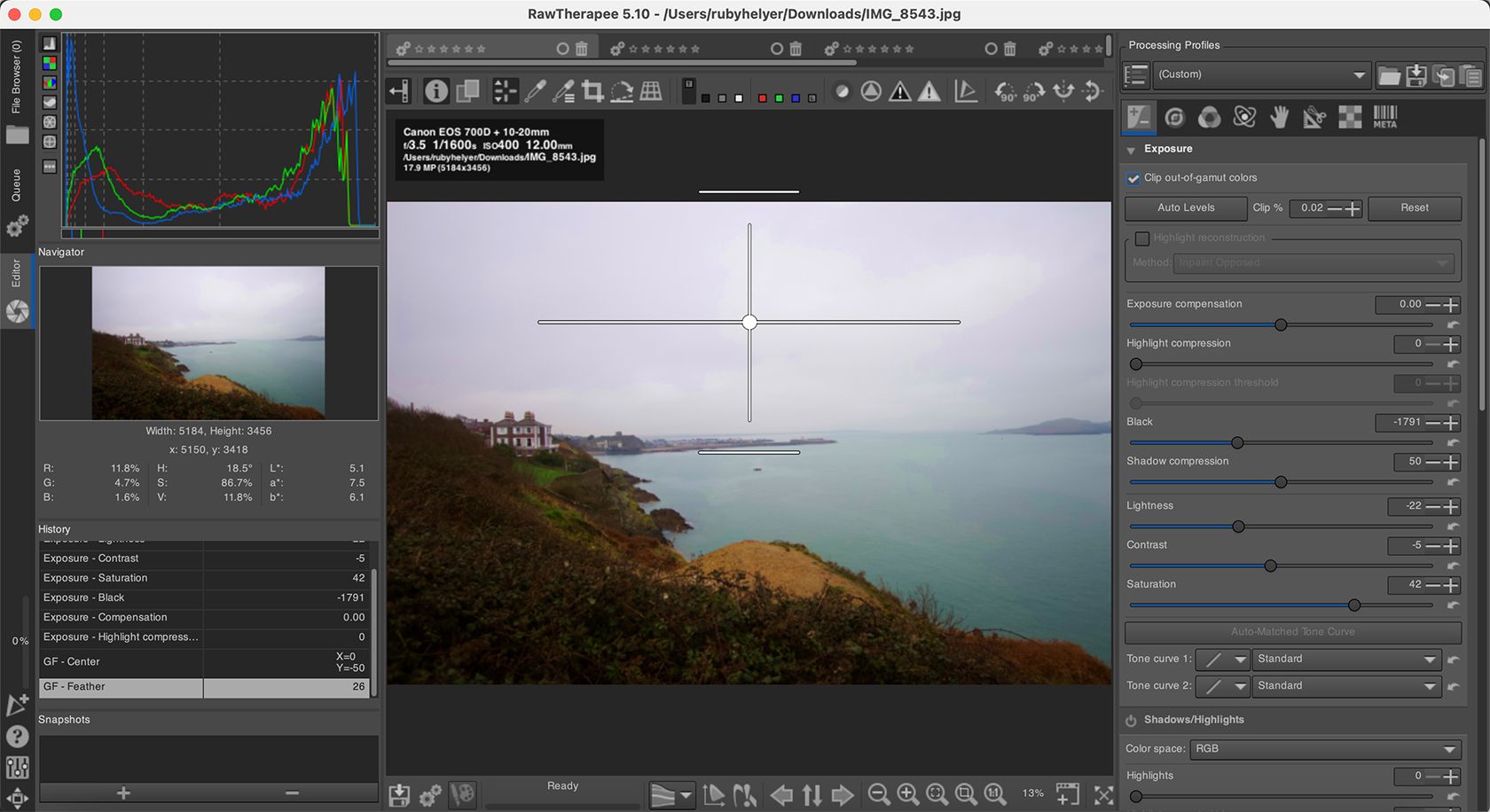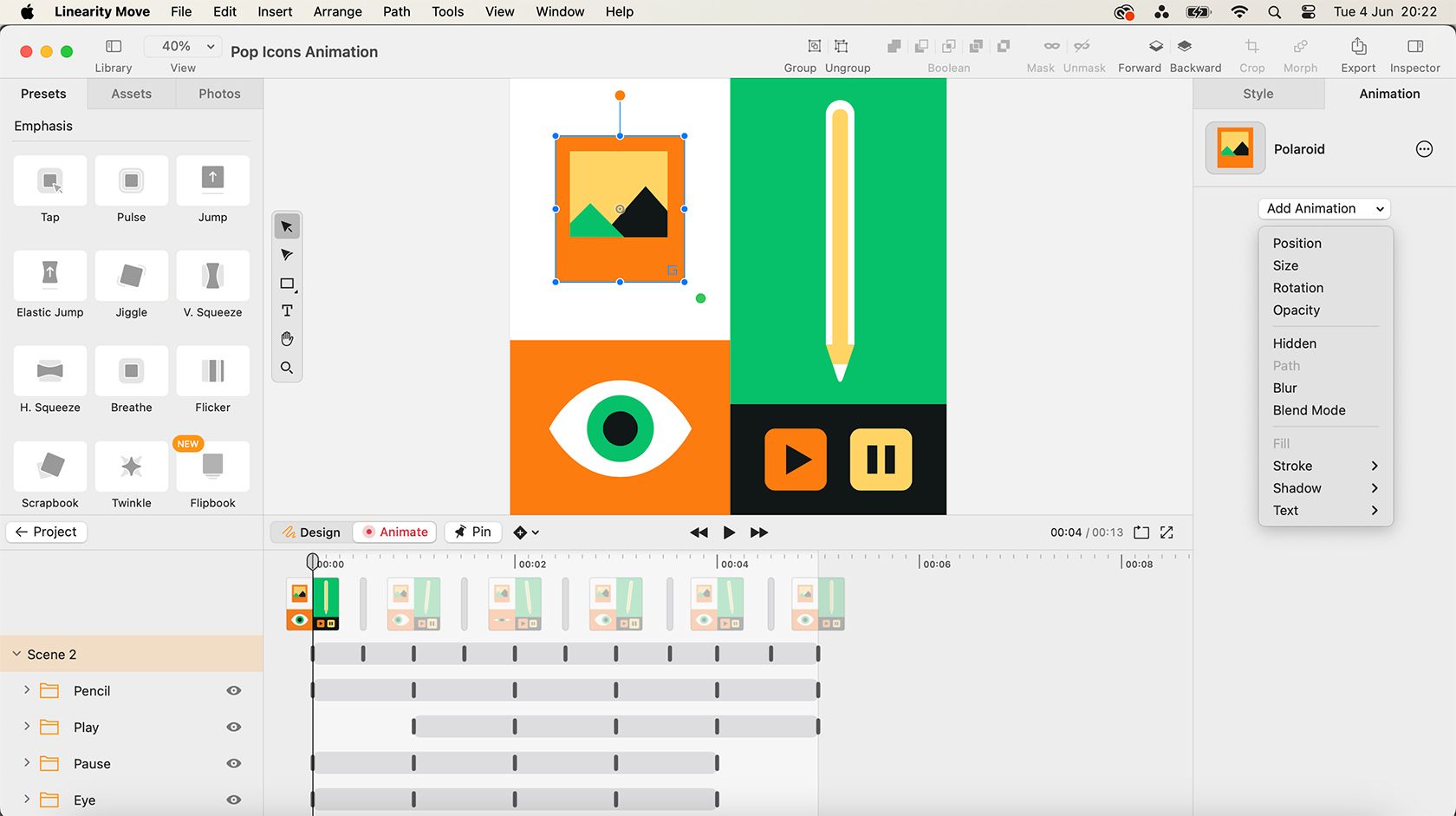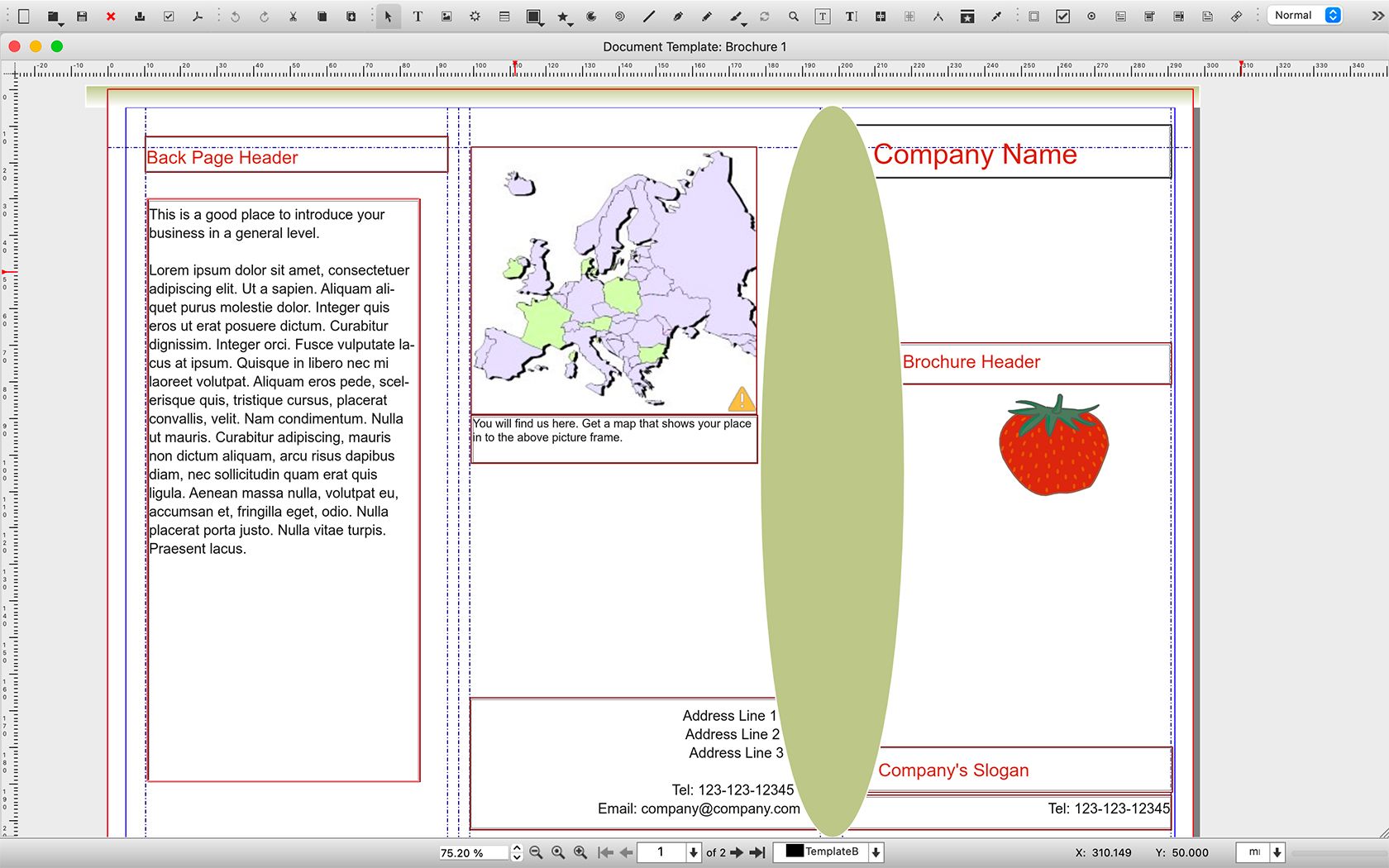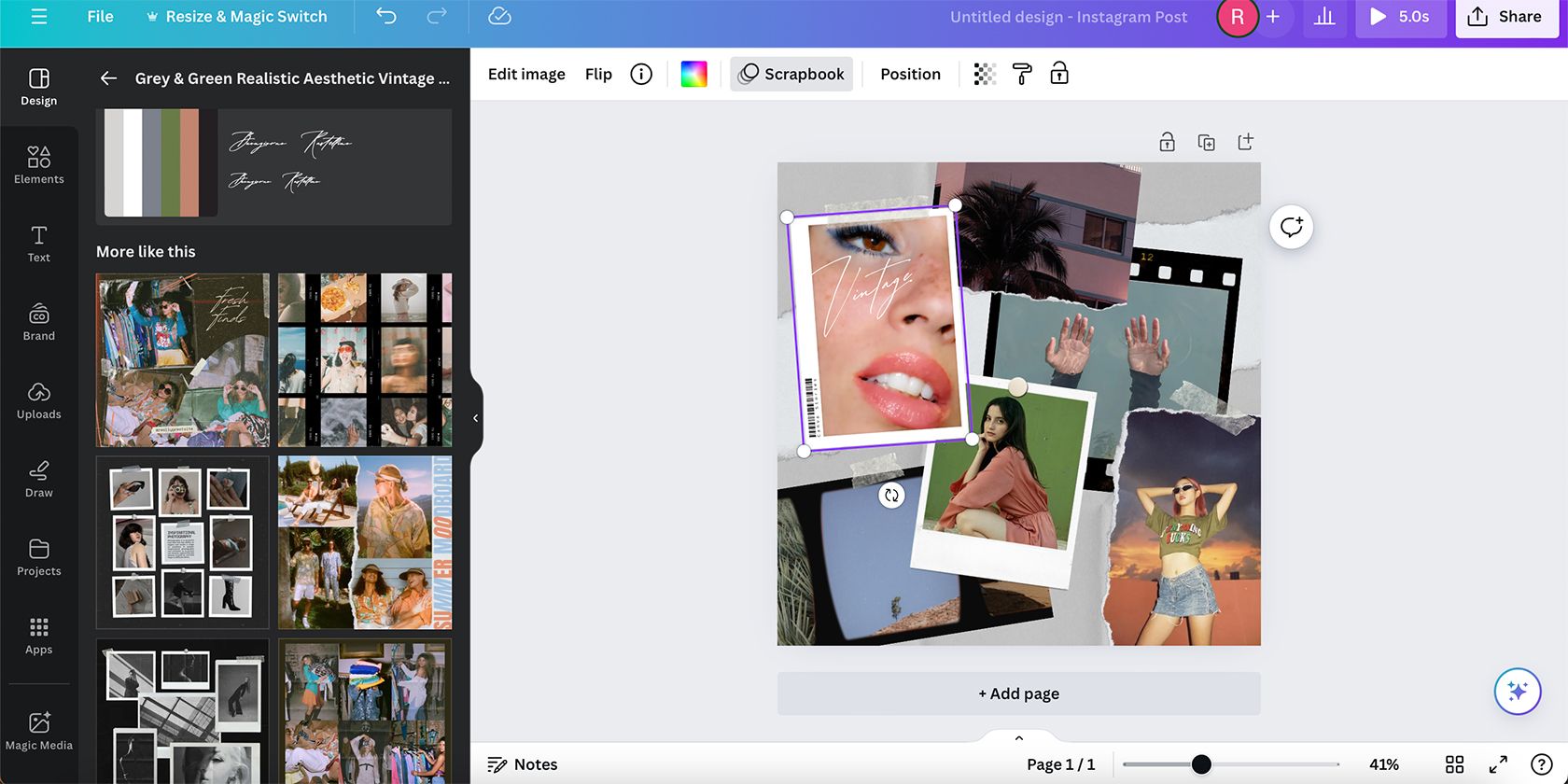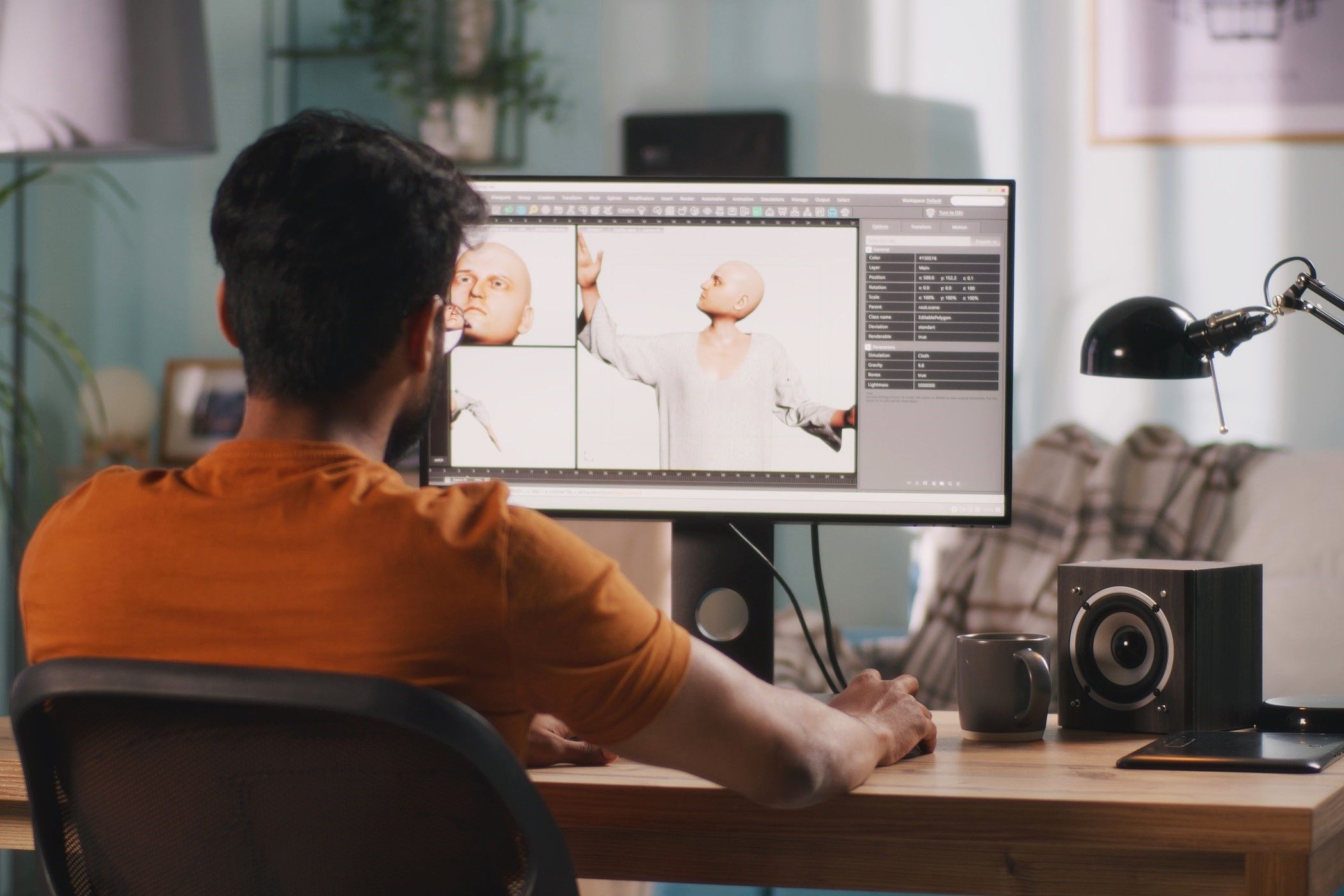Despite being expensive and having difficult-to-cancel long-term subscription plans, Adobe has monopolized the creative design industry. I curated the perfect list of free alternatives to all of Adobe’s major creative software apps, so you can pursue your creativity without paying a penny.
1 Free Alternative to Illustrator: Inkscape (Free, Open-Source)
Inkscape is a great Illustrator alternative, providing a similar interface along with similar tools and abilities. It’s a free and open-source program, available for Windows, Mac, and Linux. You’ll save hundreds of dollars over a year if you switch from Adobe Illustrator to Inkscape.
The price point is certainly the biggest pro of using Inkscape, and it has lots to offer too. You can create vectors and raster bitmap images, and Inkscape can also be used for creating logos and branding. While the saving options focus on SVG formats, you can also save or export in many other formats.
The biggest difference between Illustrator and Inkscape is the lack of AI tools. Most of Illustrator’s AI tools aid in things you can easily do manually, like recoloring vector graphics. Not having access to AI isn’t necessarily a bad thing for a designer.
2 Free Alternative to Photoshop: GIMP (Free, Open-Source)
Photoshop is one of Adobe’s most popular programs, so there are plenty of Photoshop alternatives available. GIMP is the best free alternative to Photoshop for a variety of reasons.
GIMP offers many of the same tools and features as Photoshop; however, its interface is less intuitive than Photoshop’s. You can manipulate images easily with GIMP by creating composites, retouching, or rendering digital artwork. Whether you’re a digital painter or a photo retoucher, GIMP has all you need for free.
You can also use it to create interface graphics, mockups, and frameworks for programming like C++ and Python. It even offers basic desktop publishing features, akin to InDesign. This one free program provides a lot of use and might save you money instead of subscribing to a variety of Adobe software.
Photopea is another free Photoshop alternative. Photopea is powered by adverts, but it has a more intuitive interface, which some people may find easier to use.
3 Free Alternative to Lightroom: RawTherapee (Free, Open-Source)
Although there are many software apps for editing RAW photos, there aren’t many that are free and offer great results. Enter RawTherapee, a free, open-source photo editor available for Windows, Mac, and Linux systems.
While you can edit other formats in RawTherapee, such as JPEGs, you’ll have much better results when editing your RAW images in RawTherapee.
The interface takes some getting used to. There are many features available, such as Exposure settings, Shadows and Highlights, Tone Equalizer, Tone Mapping, Dynamic Range Compression, Filters, and Adjustments. You can create beautiful photos with this software.
4 Free Alternative to After Effects: Linearity (Freemium)
Linearity is the best alternative to After Effects, but it can also make for a great alternative to Illustrator—a two-in-one software situation. Linearity Curve is a free vector drawing tool, and it comes with Linearity Move—an animation tool that is similar to After Effects.
The free version of Linearity’s apps only allows a limited number of projects at a time, but you can create great animations despite those boundaries.
One of the downsides of Linearity compared to After Effects is that Linearity Move doesn’t support audio in its animations. This isn’t a problem if you’re creating animations for GIFs, UX/UI elements, or just having fun animating. It’s expected that audio will be available in the future.
Linearity’s free plan allows you to edit only your three most recent projects. The paid plan starts from $9.99 per month. Overall, Linearity is a great free tool for replacing much of your Adobe workflow.
5 Free Alternative to Premiere Pro: DaVinci Resolve (Freemium)
DaVinci Resolve is a freemium video editing software. The free version offers many video editing tools, but it is limited somewhat by its export settings being capped at 4K at 60FPS, despite being able to handle higher import settings.
You may find fewer options for color grading, noise reduction, and AI tools in DaVinci Resolve’s free version, but for a free video tool, it’s certainly got merit. You can purchase a perpetual license for the paid version, DaVinci Resolve Studio, complete with future updates included for $295.
Another alternative to Adobe’s video editing tools—both Premiere Pro and its mobile version, Premiere Pro Rush—is CapCut. CapCut video editing software is available on both desktop and mobile and offers an extensive free account or a CapCut Pro subscription.
For hobby video creators, CapCut is a good alternative to Premiere Pro, but DaVinci Resolve has more editing flexibility for an even better alternative.
6 Free Alternative to InDesign: Scribus (Free, Open-Source)
There aren’t many affordable alternatives to InDesign. Other desktop publishing apps are usually as expensive as Adobe’s, such as QuarkXPress or Affinity Publisher—although those alternatives offer perpetual licenses, which are preferable to Adobe’s long-term subscriptions.
Scribus is a free and open-source desktop publisher, which is comparable to the offerings of Adobe InDesign. As well as being available for the standard Windows, Mac, and Linus systems, it’s also available for FreeBSD, PC-BSD, NetBSD, OpenBSD, Solaris, OpenIndiana, Debian GNU/Hurd, OS/2 and variants, and Haiku to ensure all computer users have access to it.
Whether you’re designing page layouts, books, or your resume, Scribus and its tools make the perfect free candidate for creating PDFs and other formats. Like InDesign, it offers support for CMYK color ranges, spot colors, and ICC color management, so you can design high-quality layouts and send them to printing houses.
7 Free Alternative to Adobe Express: Canva (Freemium)
Adobe Express allows you to quickly and easily create designs for use on social media, digital marketing, or fun graphic projects. Including access to many AI tools in Express, Canva is the perfect alternative to this Adobe software.
Canva’s free plan offers layout tools, graphics and font libraries, some free AI tools, various export options, and animation tools. Canva is the go-to tool for digital marketing, despite Adobe’s monopoly on other creative software.
The free plan is great, but even the Pro plan is affordable and offers more tools and export options. Canva routinely offers free trials for Pro, so it’s worth giving it a go for a true rival to Adobe Express.
With Canva you can also create videos, some basic animations, and document layout design, which means Canva can also replace programs like Premiere Pro, After Effects, and InDesign along with Express.
8 Free Alternative to Acrobat: Sejda (Freemium)
Even though Adobe Acrobat isn’t considered a creative tool, there are many reasons you might need to use Acrobat within your creative workflow. If you’ve made a layout design in InDesign (or Scribus), you can open it or edit it in a PDF reader. Most PDF readers—like Acrobat—require a subscription to edit PDFs and are often limited to what you can do beyond just opening a file.
Sejda is a freemium PDF reader and editing tool. For the free version, you are limited to 200 pages or 50MB per project and capped at three tasks per hour. The free version is available only on the browser, whereas the paid version can be downloaded as a desktop app. Within these limitations, you can do a lot with your PDFs.
You can add text or images to your PDF—which you can also do in Mozilla Firefox’s PDF reader—but the biggest selling point of Sejda is the ability to edit existing text in a PDF and fill out forms.
With these free programs, you can create your own creative toolbox without adding to Adobe’s monopoly. Free alternatives not only provide great results for your needs, but also help developers create better products, and give you creative freedom and control.