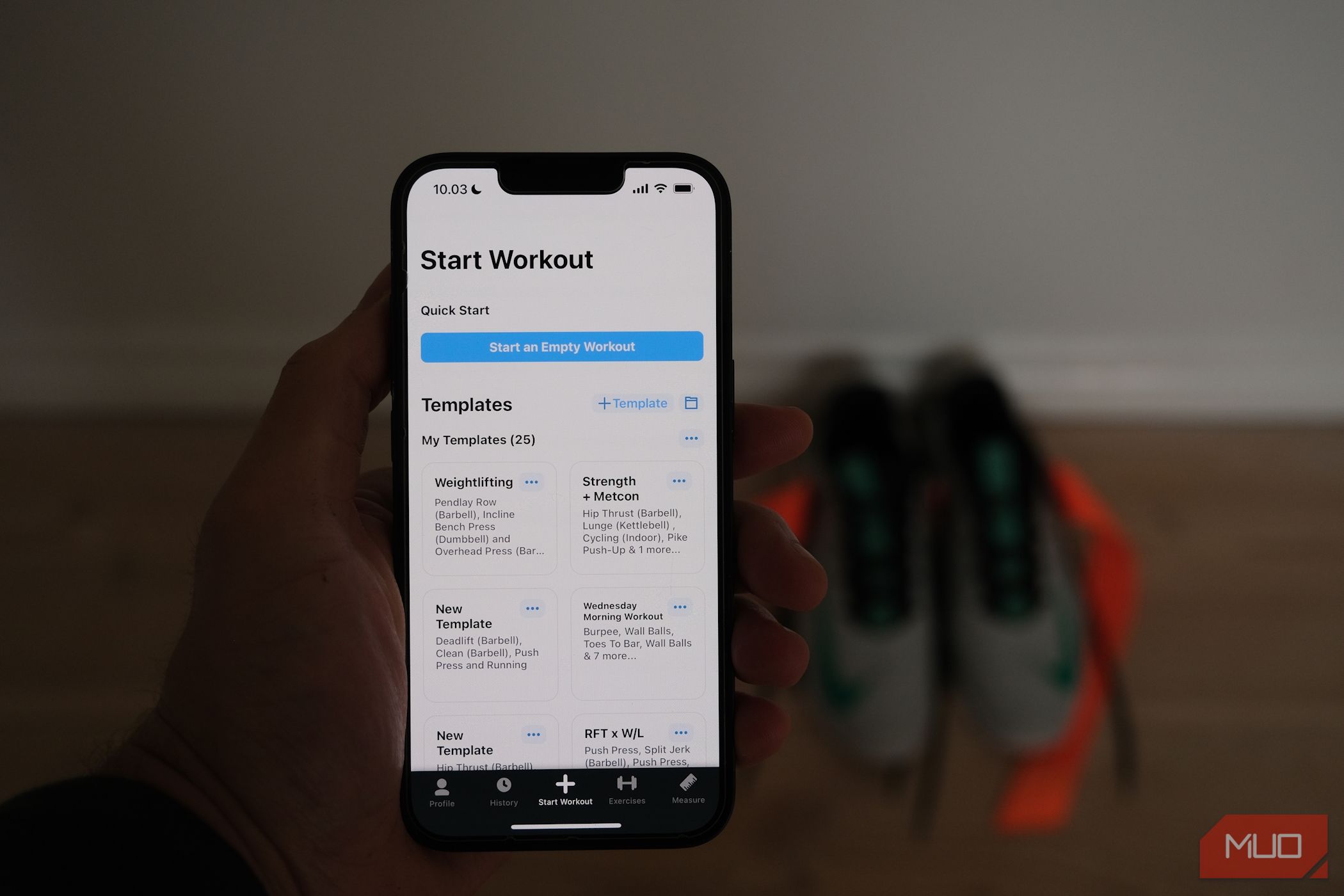Key Takeaways
- I use the Strong app to track various workouts, not just weightlifting, catering to different training needs.
- Logging workouts is easy, with a vast exercise catalog and personalized notes for improvement.
- Strong PRO offers additional features like unlimited templates and detailed charts for serious gym-goers.
While I’ve used several trackers to monitor my gym progress, none of them have been as effective as the Strong app on my iPhone. Thanks to its broad exercise categories and helpful customization features, it’s much more enjoyable than carrying a notepad.
The Strong App Makes It Easy to Monitor Progress
Strong is a popular workout-tracking app with millions of users. Despite its name, you can use it for more than weightlifting. While I use it for CrossFit and powerlifting, you can also reap the app’s benefits when training for Hyrox or sports like rowing and cycling.
The Strong app is one of the best workout tracking apps, and it’s available for both iOS and Android devices.
Download: Strong for iOS | Android (Free, in-app purchases available)
How I Use Strong to Track My Progress at the Gym
Before discussing some of the app’s additional features, I’ll explain how I use Strong to track my gym progress. I use the app in three main ways:
1. Logging My Workouts
I mainly use Strong because it makes logging workouts incredibly simple. You can choose from a huge catalog of workouts, including conventional movements like bench presses, bicep curls, and deadlifts.
What I really like about Strong is that it also has a comprehensive library of Olympic weightlifting workouts. I find this essential as I do snatches, cleans, and other exercises. Strong also has numerous cardio exercises like rowing and cycling. If your workout doesn’t appear in the catalog, you can add it manually.
I use Strong to log the weight I’ve lifted or the number of kilometers I’ve covered. Since there’s always room for improvement, I use the Notes feature to track how the session went and what I want to change next time.
Strong lets you log how every set went. The only thing I don’t like is that we sometimes have to burn a certain amount of calories in our workouts, and there isn’t a setting for that. Instead, I’ll write “0.24km” for 24 calories or something similar.
2. Creating Templates
I save class workouts as templates in Strong if they were fun, and I’d happily do them on my own. Since I’ve recently become interested in staying active while traveling, I’ll also save workouts as templates if I could do them in a hotel gym, my room, or a park. For example, I save lots of kettlebell workouts as templates.
When you finish logging a workout, Strong will ask if you want to save it as a template. If you do, simply select Save as Template. You’ll find all your saved templates under Templates in the Start Workout tab.
3. Assessing My Workout History
Similar to how I use my Apple Watch to train better at the gym, I like to assess my workout history in Strong and see how I’m doing over extended periods. The app has a helpful tab where you can see your entire workout history; if you click on any of the workouts, you’ll see how you did in each set.
If you’re looking for a specific workout, you can use the Calendar button and go to the date it was logged on. The blue circle icon shows you which dates have a workout. You can also save any sessions as templates if you didn’t before and later change your mind.
Other Things You Can Use Strong to Track
Strong has some features I don’t regularly use but would be useful to others. So, depending on your goals, you may want to check out the following tools:
1. Tracking Nutrition
I was very overweight until age 19 and used several apps to lose weight and keep it off, but I no longer track my nutrition closely for two reasons:
- I solely eat whole, natural ingredients unless I’m going to a restaurant.
- I’ve been tracking my nutrition for over a decade and have a good understanding of how much I eat daily.
Nonetheless, I still recommend tracking your nutrition if you’re new to fitness. It took me years to get to a point where I eat mostly nutritious foods, and you often don’t know what or how much you’re consuming. Strong lets you choose your target daily calorie and macro goals. It’s possible to sync your data from MyFitnessPal and similar apps.
If you go to the Measurements tab, you can add your daily caloric intake. But unfortunately, you can’t add your macros from here.
2. Body Measurements
My goals are performance-based, and I don’t care how big my biceps or shoulders are. However, if you’re into bodybuilding, you may want to track your measurements in Strong. You can enter your sizes daily via the Measure tab.
The Measurements feature might also be helpful if you’re trying to get in shape. The tab has a feature where you can track your weight and body fat percentage.
Many commercial gyms have tools for measuring your body fat percentage and how much you weigh, so you can log your data after doing that. However, you have to upgrade to Strong PRO to use body measurements.
3. Setting Goals
Strong lets you set the number of workouts you want to complete each week via the Workouts Per Week widget. I normally keep this on three as a baseline, but I often train four to five times per week (depending on how my body feels).
If you’re trying to improve specific movements, you can also add a widget that shows your progression over time. For example, as you can see below, I’ve added a widget to track my power clean one-rep max weight.
To help you stick to your nutrition goals, Strong also lets you add your daily calorie and macronutrient goals.
How Much Does Strong Cost?
You can use some features in Strong for free, such as creating up to three templates. If you need more bandwidth, you have to pay for Strong PRO, which costs $4.99 per month or $29.99 annually. You can also get it as a one-time purchase for $99.99.
I recommend upgrading to Strong PRO if you’re serious about tracking your gym progress. Unlimited templates are a particularly nice feature, and I also like that you can access all of the app’s available charts.
All in all, Strong is a simple app with a decent number of features to monitor gym progress, and I enjoy how easy it is to use. I like that I can see my progression in different weightlifting categories and that you can also add your own exercises that might not be in the catalog. Whether you’re new or experienced in the gym, this app is definitely worth checking out.