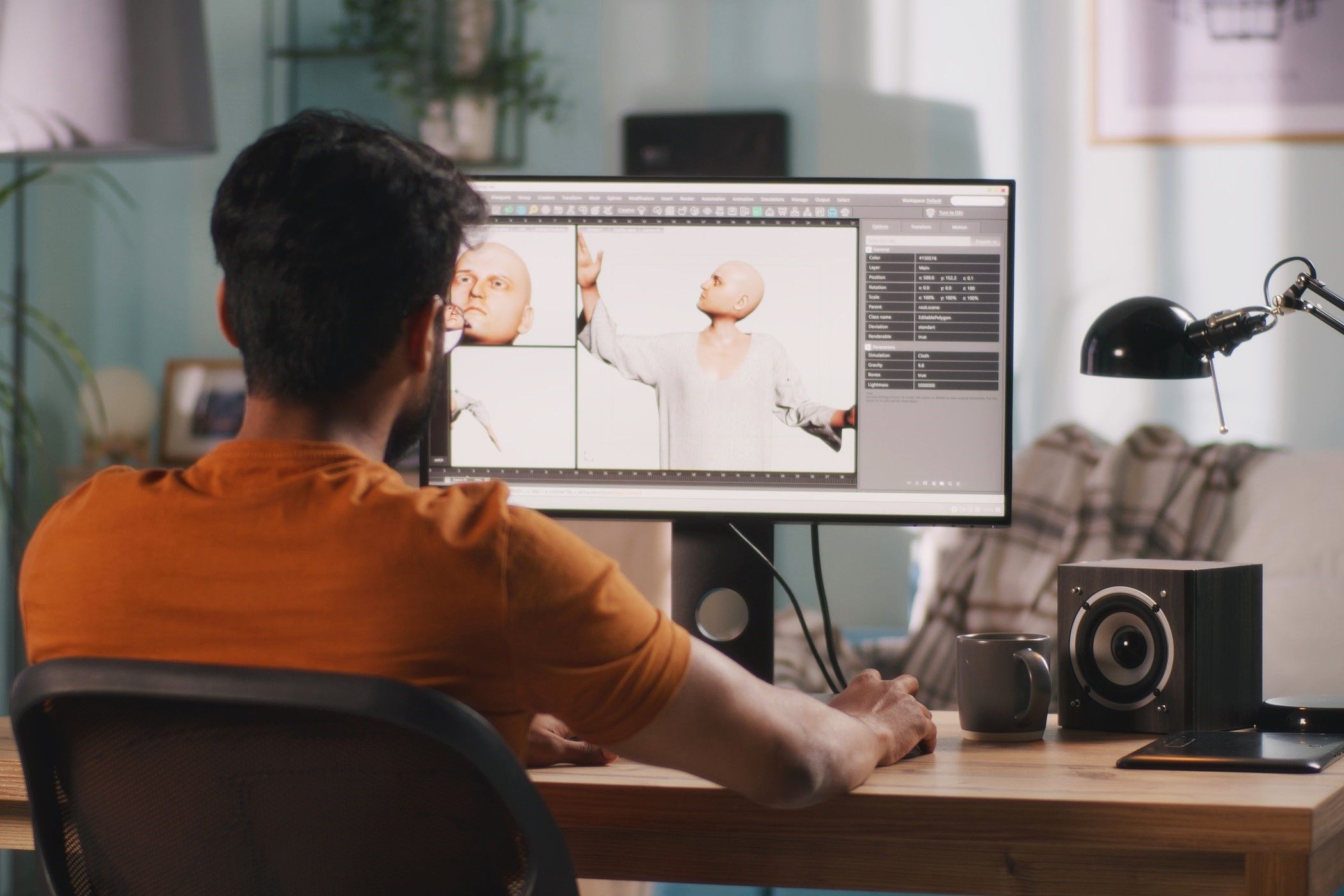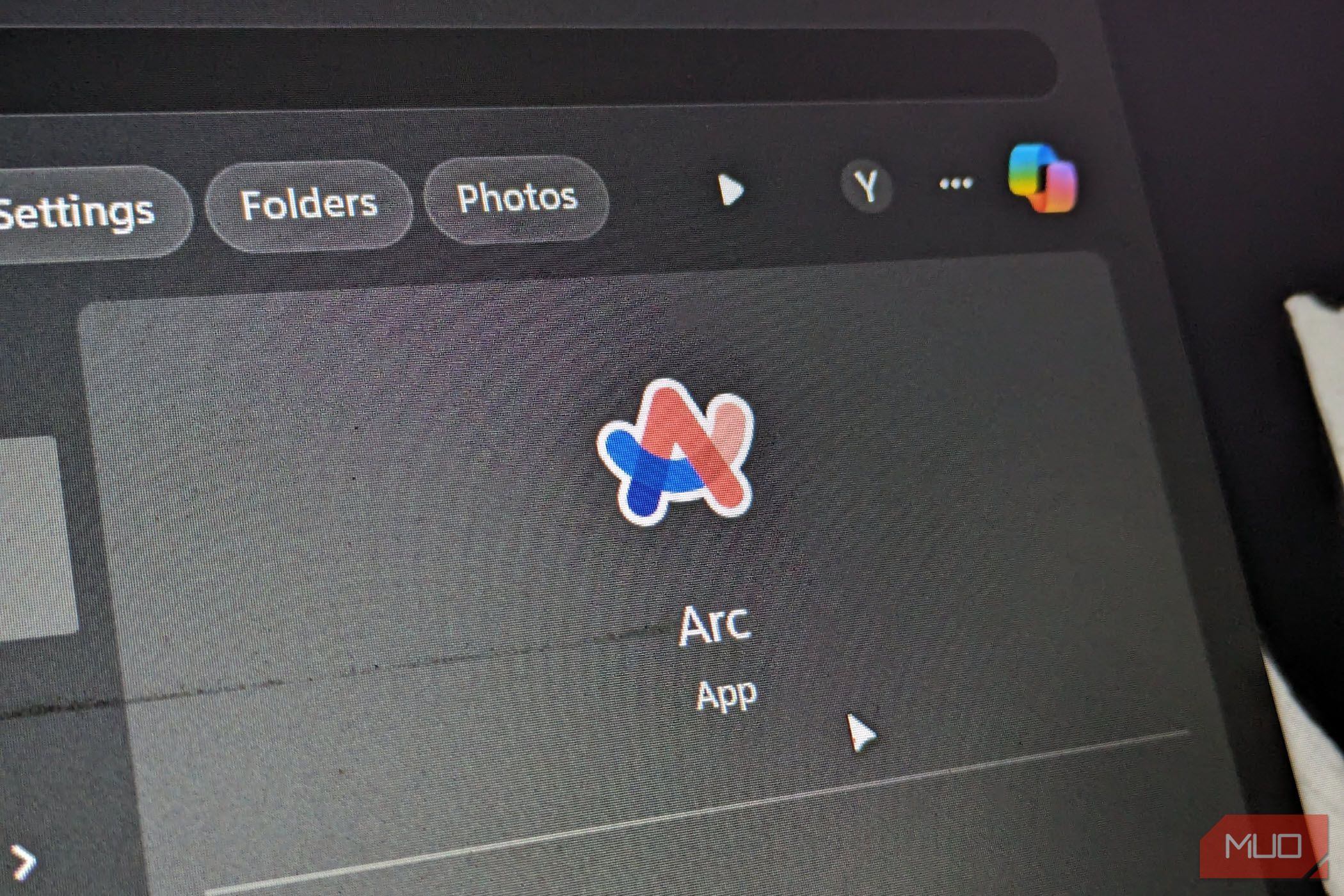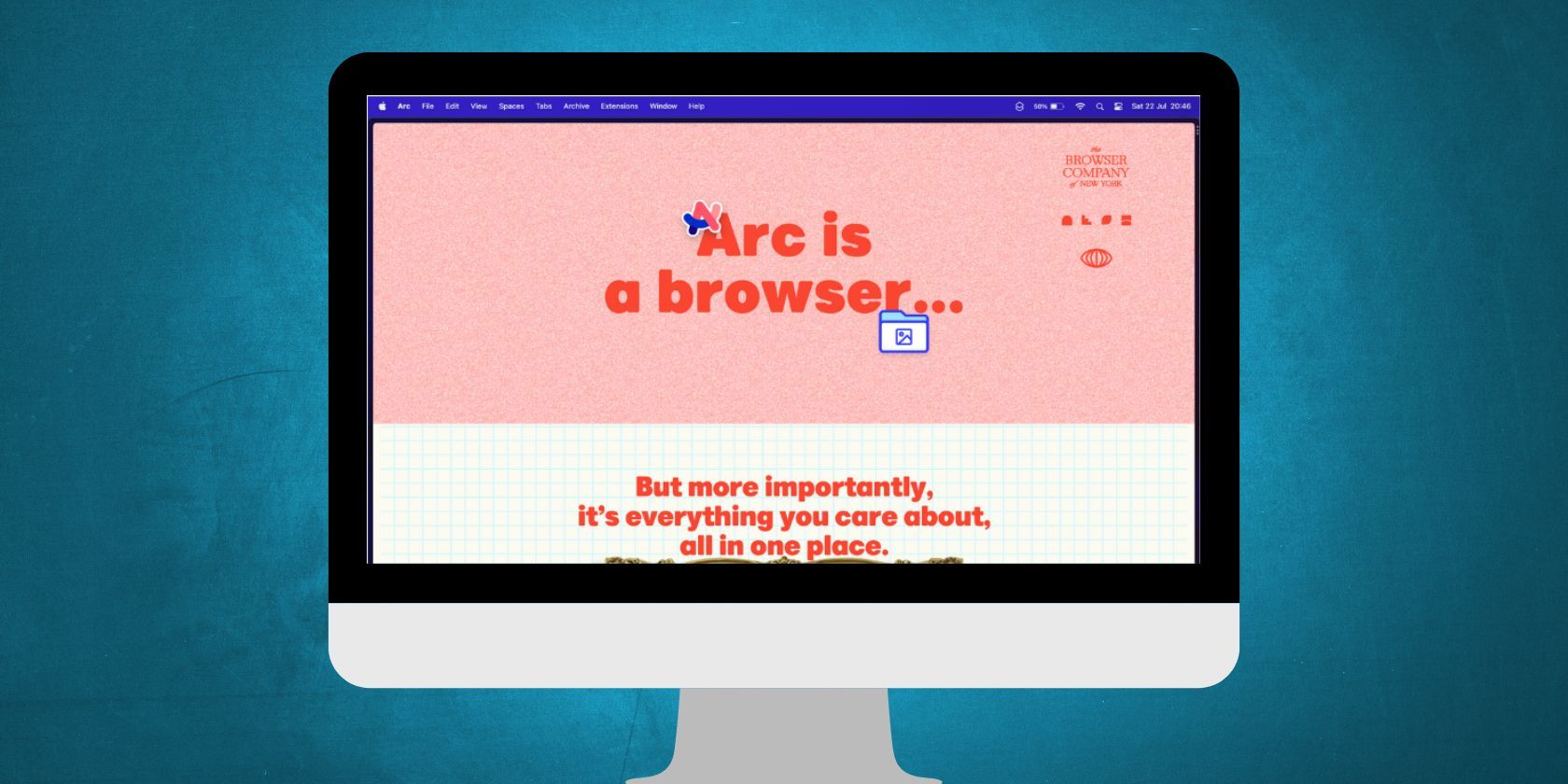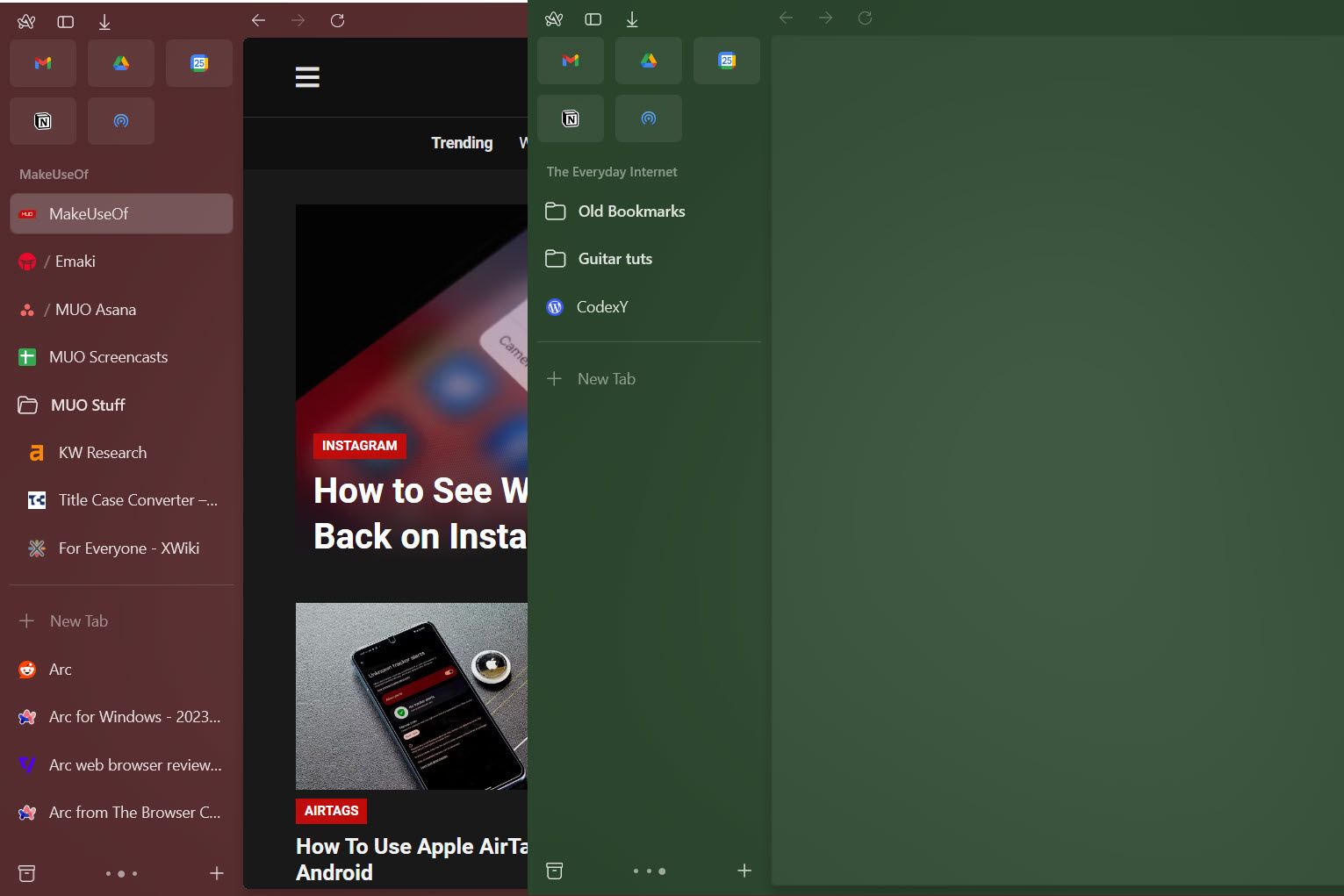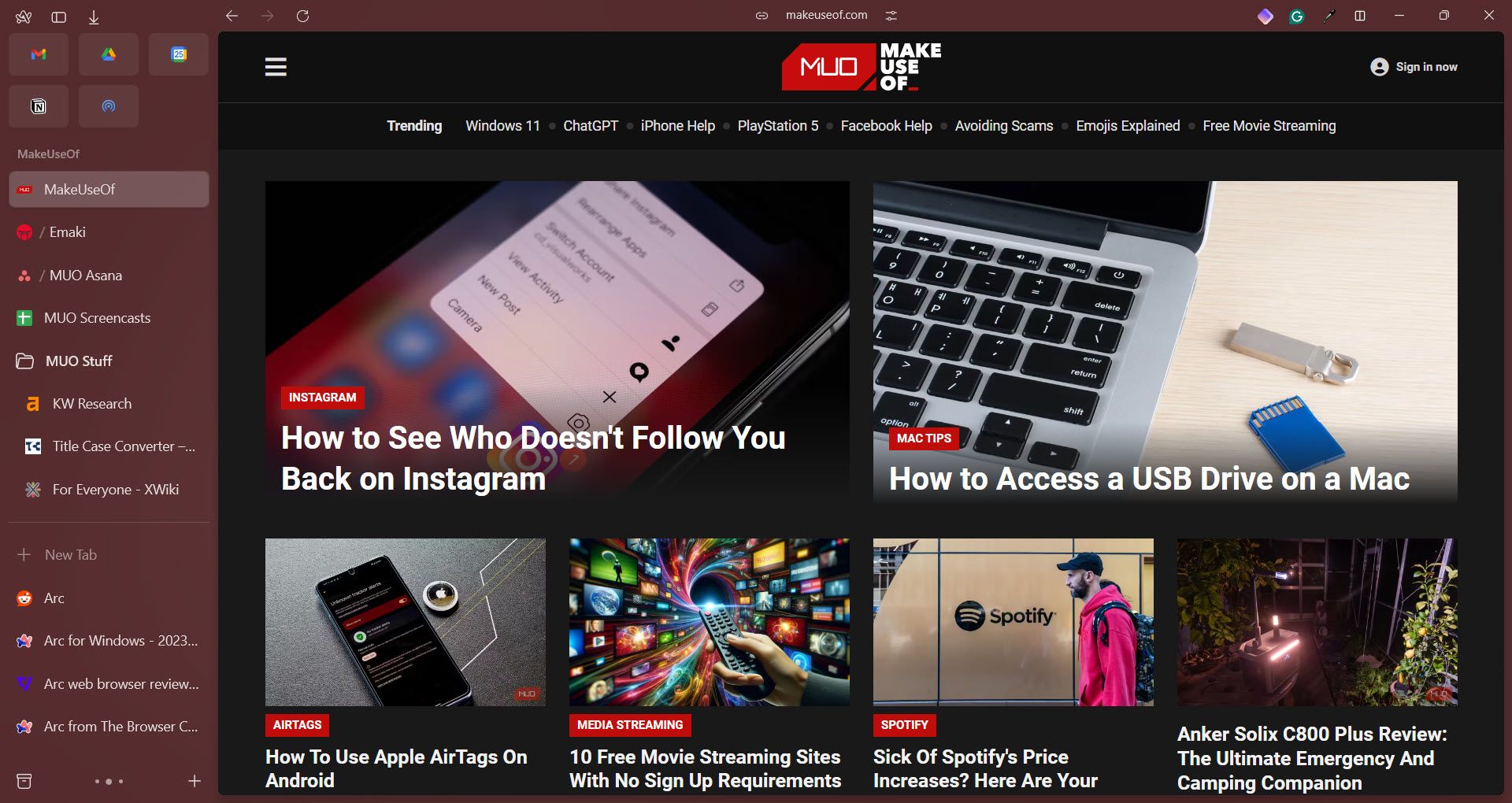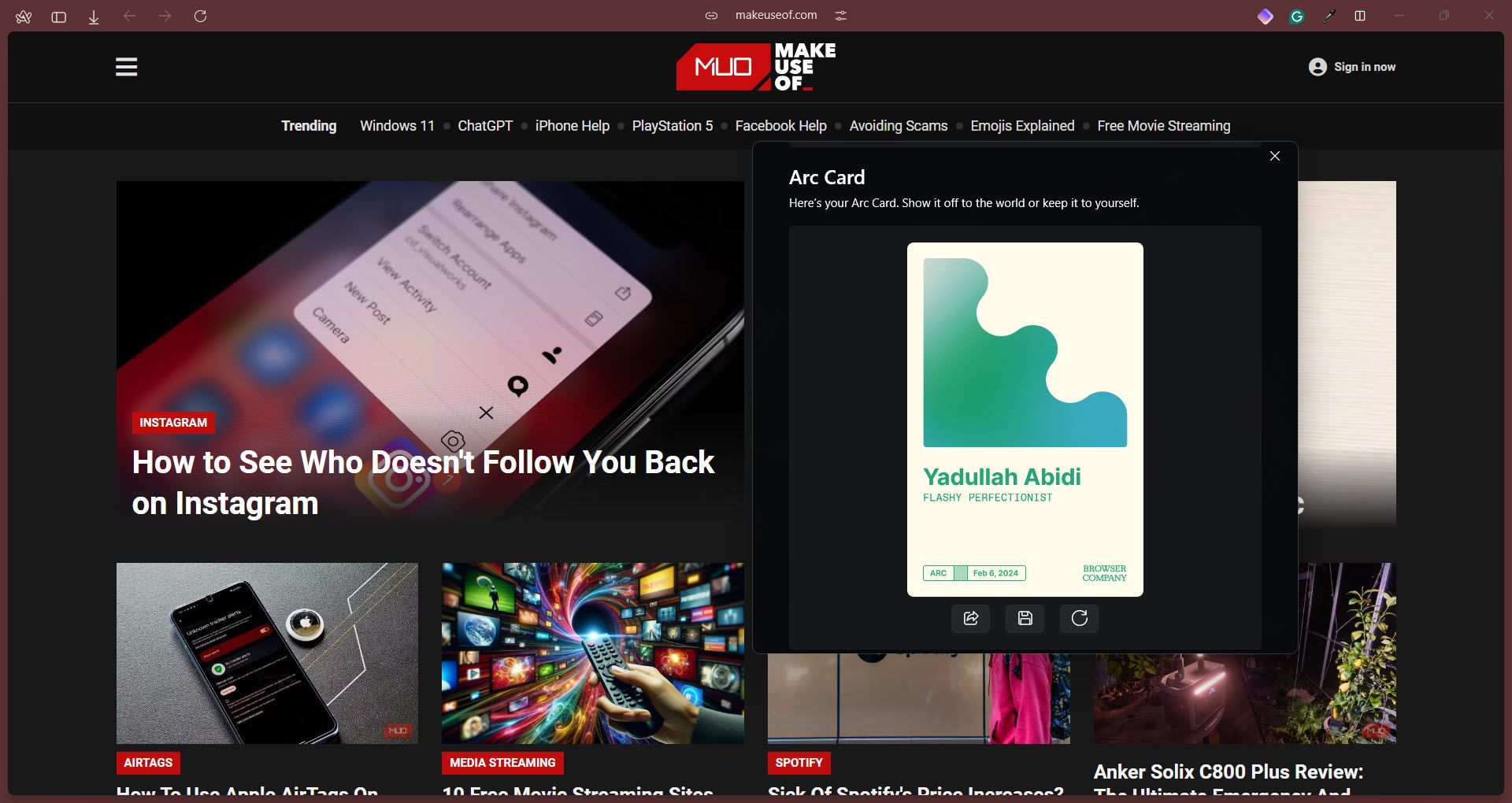Key Takeaways
- Arc Browser is a new take on web browsing, focusing on user experience and efficiency.
- The Windows version lacks features present in the macOS version but offers unique tools like Spaces, Peek, & Sidebar compared to other browsers.
- Arc is not yet a full Chrome replacement, but its distinct browsing experience is worth a try for users seeking efficiency.
We haven’t seen a lot of innovation in the web browser space since Google cracked the code with its Chrome browser (and the subsequent Chromium browsing engine). Every successful browser has essentially been some derivative of it — adding certain features to make itself stand out.
The Browser Company has decided to try something new. It’s called the Arc Browser, and it might just be the Chrome replacement you’ve been waiting for. Like everything else in the tech space, it comes with a catch.
What Is Arc Browser and Why Is It Different?
Arc is the shiny, new kid on the internet browser block. It’s a browser that’s built from the ground up with a design-first mindset. Instead of trying to be the fastest or the safest, Arc tries to be the smartest instead. This means that you get to focus more on the web page you’re visiting than be distracted by the dozens of other UI elements littering your browser window.
Under the hood, Arc is powered by the same Chromium browser engine that runs Chrome, Edge, Brave, and countless other browsers. However, it’s much more than just a pretty skin on top of Chrome. The developers have put in some serious work and thought to ensure using Arc is a calming experience.
Traditionally, web browsers have been treated as tools for viewing web pages. Arc, however, wants to go deeper than that. It’s trying to become what the folks at TBC call the operating system of the Internet. This shows in Arc’s design the first time you launch the browser. Although the user experience isn’t quite the same on Windows as on macOS (more on this later), the browser starts with a simple interface with a blank screen and a command bar to get you started.
It’s so different from a regular web browser that you’ll have to get used to it. There isn’t even a homepage. TBC has been very keen on removing anything from the browser that doesn’t add to the user experience, even if it means axing features that you might think are obvious must-haves.
Once you get through the initial adjustment, Arc’s reinvented use of tabs, bookmarks as app launchers, a completely new sidebar concept, and loads of other tricks will make you wonder how you were using any other browser in the first place. There are plenty of reasons why you should try out Arc.
Arc Browser Features and Getting Started
If you’re a macOS user, chances are you’ve already heard about or even used Arc. However, users had to wait a long time for the browser to be released on Windows. You can now download Arc for Windows from its website. Here are the main features you get on Arc for Windows right now that make it stand out.
Spaces
Spaces in Arc is a new take on profiles that allows you to keep different parts of your internet browsing separate. You can create as many as you’d like and switch between them with a gesture, a keyboard shortcut, or clicking through the space icons at the bottom of the sidebar.
Each space comes with its own set of pinned and daily tabs and themes to help you tell the difference between them. Depending on how many tabs you keep open every time you use your browser, this can massively help reduce clutter.
For example, your work space can have specific pinned and active tabs throughout the day. Should you need to do something on a personal note, you can just switch to your personal space without disturbing the tab structure that you’ve set up for work. This ensures you always pick up where you left off across different avenues of your work or personal use.
Peek
Peek is a very simple feature, but so useful that it will make you wonder why no other browser has it. When you press the Shift key and click on a link, it opens in a smaller window that lets you “peek” at the page. You can then either expand it to a full tab or click anywhere else to dismiss it.
This is one of the best Arc features for someone like me who clicks on hundreds of links a day just to look up some information. It avoids turning your browser into a burning mess of tabs, and only temporarily opening tabs also improves the browser’s performance.
Pinned and Favorite Tabs
When switching from another browser, the difference between pinned and favorite tabs isn’t obvious right off the bat. Simply put, favorites are sites you might use regardless of what you’re doing in the browser. This includes tabs like your calendar, email, music app, and others. These are accessible across spaces and appear as individual icons on the top of the sidebar.
Pinned tabs, on the other hand, are a cross between an app and a bookmark. If you’re on a pinned tab and click a link leading to an external page, it opens up in a peek window instead. You can go through the page and dismiss it without leaving the original tab or website.
Arc’s sidebar is where most, if not all, of the browser’s activity happens. It keeps track of your pinned and unpinned tabs, which space you’re in, what’s going on with the browser, and other information. It can be quickly toggled using the Ctrl + S keyboard shortcut.
When the sidebar is hidden, you’ll have an uninterrupted web page view. It’s a great way of containing necessary information without cluttering the browser’s interface too much.
Performance and Efficiency Benefits
Even though Arc for Windows lacks much of its promised functionality, it offers surprising performance and efficiency benefits, especially considering the program was in closed beta not so long ago.
I’ve used Microsoft Edge for close to five years now, and even though it’s optimized for Windows, Arc provides significantly more battery life when used on a laptop. Arc may not be the fastest browser around, but it isn’t slow, either. And, of course, TBC keeps adding more performance and stability improvements in almost every update.
So What Is the Catch?
If you’ve made it this far and think that Arc is the perfect browser to replace your memory hog that can’t keep 10 tabs open at the same time, you’re not wrong. But it isn’t quite there yet, either.
Many of the features that make Arc what it is aren’t currently available on Windows. The 1.0.1 update felt like a true first-generation version, and there’s no feature parity with the macOS version at all.
For now, Arc on Windows lacks any of the Arc Max suite of AI features that make the browser a dream to use. While performance and efficiency shouldn’t be an issue, the Arc subreddit is full of complaints about the browser crashing frequently. A software update has since addressed these issues, though.
Aside from Arc Max features, Arc on Windows doesn’t have full theme support, space icons, Easels, shortcuts, ChatGPT support in the command bar, dev mode, and so on. Even something as simple as a site search doesn’t work in Arc at the moment, despite the option being present in the browser settings. Gestures and shortcuts can also be buggy from time to time.
Part of the reason for this feature parity between Windows and macOS is that Arc was first developed for macOS in Swift, and TBC has since been heavily invested in running Swift code natively on Windows. While that is impressive, it has significantly slowed down the development of Arc on Windows.
Is Arc the Right Choice for You?
Even in its current form, Arc provides a unique enough browsing experience to warrant switching from your existing browser. However, it is a significant departure from your existing workflow, especially if you’re a Chrome or Edge user, so the switch won’t be easy.
Owing to its current lack of features, I don’t think Arc is the Chrome replacement it claims to be on Windows. Yet. New features are often being added, and TBC has been quick with updates. If you are looking for a different browsing experience than what you might be used to, Arc for Windows is definitely worth checking out.