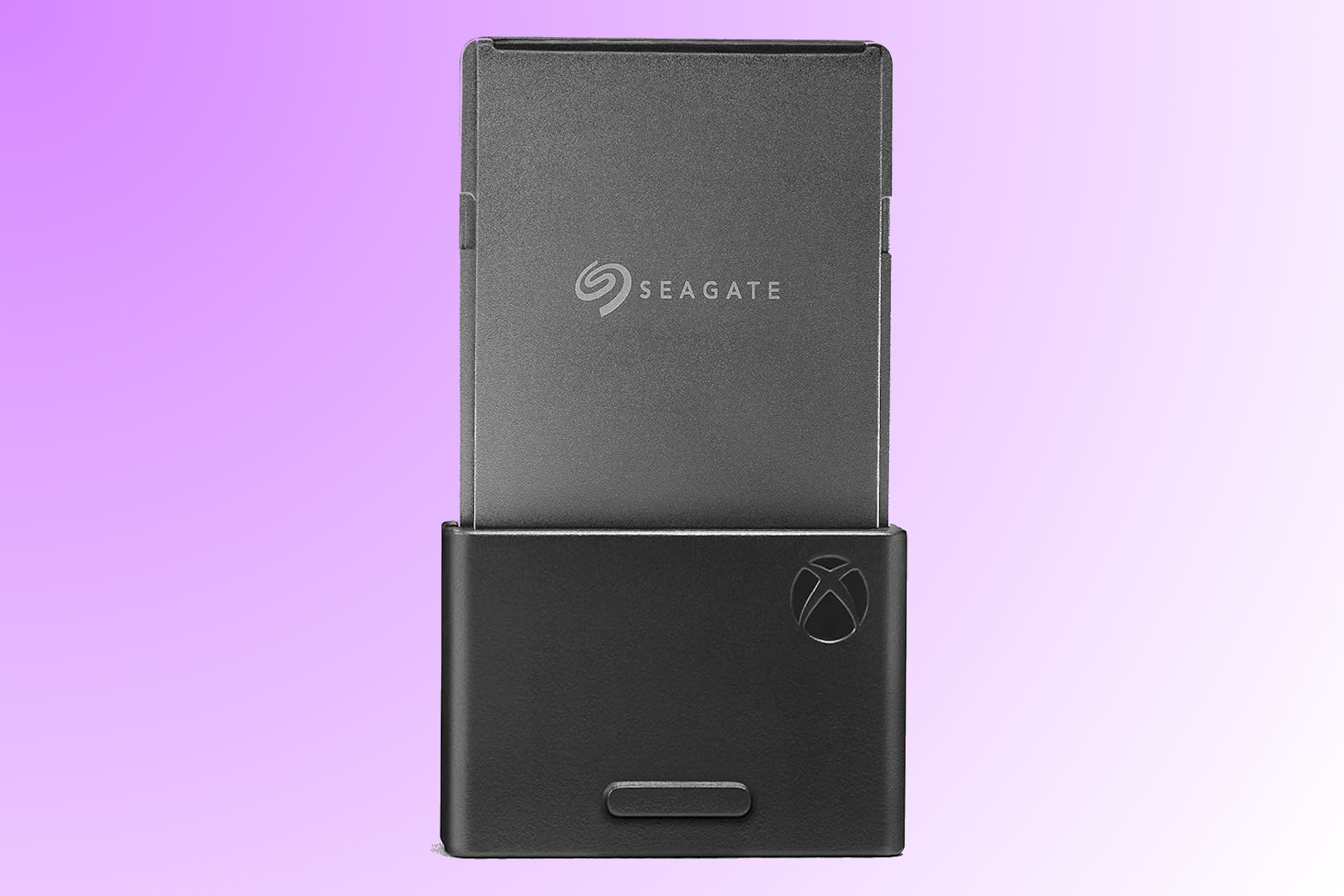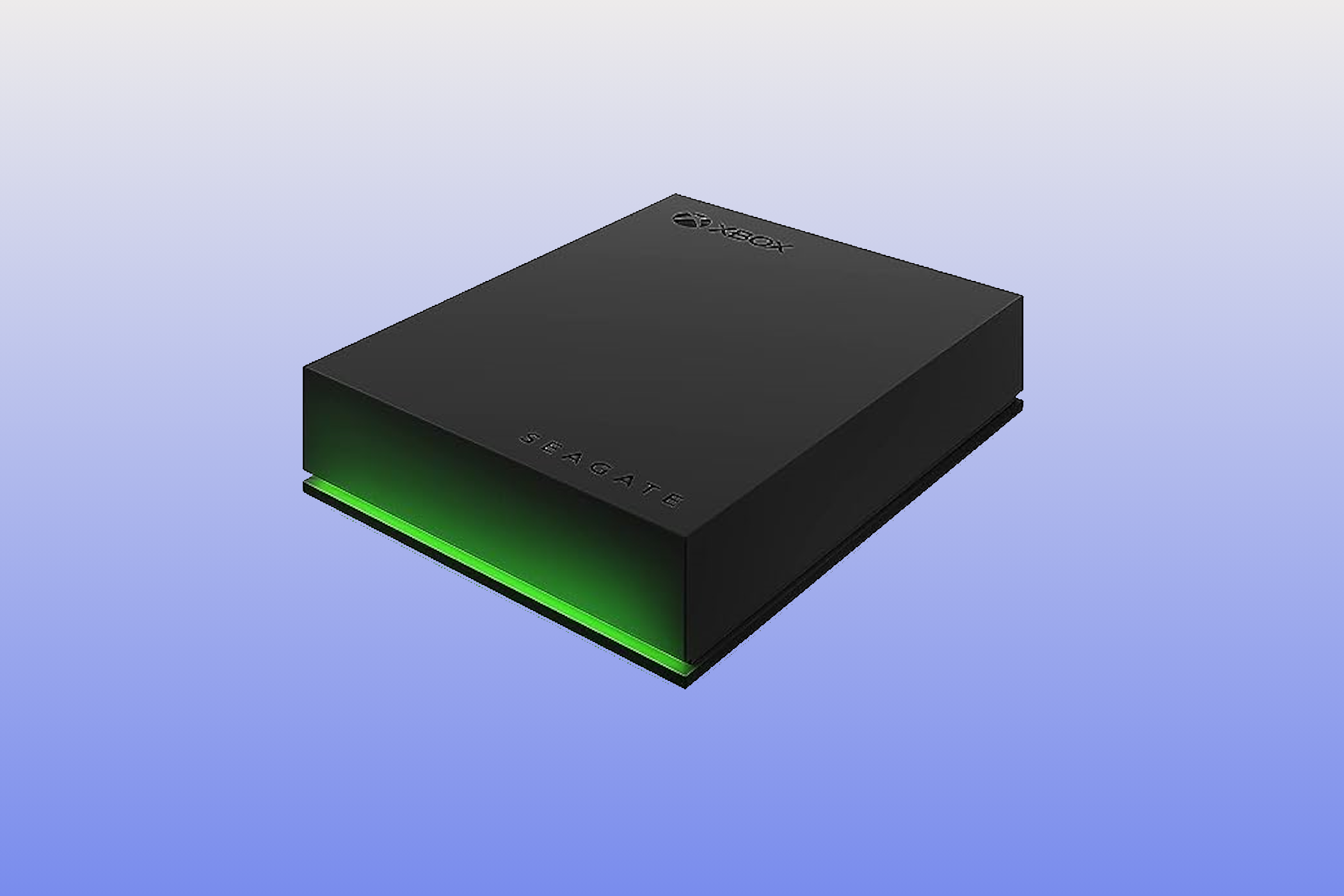Break free from the shackles of internal storage limits with an external SSD for your Xbox Series X/S, and invest in some real estate for your game library.
-
Official Seagate Storage Expansion Card
Best External SSD for Xbox Overall
It also happens to be the only expansion card that replicates the Xbox’s Velocity Architecture, meaning you can enjoy faster load times, richer and more detailed in-game environments, and more immersive gameplay, thanks to its seamless integration with your Xbox’s internal SSD.
Games launch straight from the SSD as well, without any dip in performance, and you can switch between multiple titles in mere seconds. Plus, it’s super simple to install, due to its plug-and-play design. Arguably the very best external SSD expansion that money can buy for Xbox.
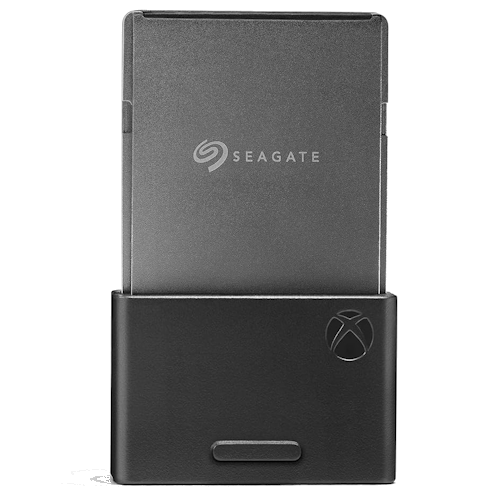
Official Seagate Storage Expansion Card
Best External SSD for Xbox Overall
$280 $360 Save
$80
Seagate’s Storage Expansion Card is one of the easiest ways to add storage space to your Xbox Series X|S. It has a unique and useful ability that no other SSD is able to match: you can run your games directly from the Expansion Card.
- Fast transfer rate (matches the internal SSD)
- Can play Xbox Series X|S titles off the SSD
- Very easy to install
New for 2023, WD launched the WD_Black C50 Storage Expansion Card, which provides you with 1TB of external storage in a sleek black casing that allows for plug-and-play convenience without the premium price tag.
Officially licensed for Xbox Series X/S, you don’t need to worry about its compatibility. Working with the Xbox Velocity Architecture, it delivers a similar (though not identical) performance to that of your internal SSD. Plus, time-saving features like its Quick Resume function mean you’ll never be left waiting long when switching between games.
Its durable and shock-proof design also makes it fit for the long haul, giving you plenty of value for your money. All this makes the C50 one of the most efficient and seamless options for external storage if you’re shopping on a budget.

WD Black C50 Storage Expansion Card
Best Value External SSD for Xbox
$140 $150 Save
$10
With 1TB of external storage, plug-and-play convenience, and a quick resume function, the WD_Black C50 Storage Expansion Card is one of the most cost-effective ways to increase your Xbox storage space.
- Affordable alternative
- Similar performance to internal storage
- Quick resume function
- Available in 1TB model only
Another Xbox-certified option, the Seagate Game Drive offers 4TB of storage space in a portable HDD. It’s compatible with Xbox Series X/S, as well as all generations of Xbox One, and sports a sleek black look with a built-in green LED bar that complements your console.
Naturally, being an HDD, it’s less discreet than an external SSD, and it can’t deliver the same performance speeds as an external SSD. However, it’s quick and easy to install and provides acres of space for non-optimized game storage, with those games able to be played directly from the drive itself.
It offers fast resume functionality for backward-compatible games on Xbox Series X/S; with Xbox, Xbox 360, and Xbox One titles all playable directly from the drive itself. Plus, its durable design means it’s ideal for transporting your game collection to a friend’s place, too.

Seagate Game Drive for Xbox
Best HDD for Xbox
$92 $135 Save
$43
The Seagate Game Drive for Xbox is affordable, efficient extra storage for your favorite Xbox titles. This plug-and-play external HDD features up to 8TB of storage, fast data transfers with USB 3.2, and green LED trim to match your setup’s aesthetic.
- Tons of storage
- Cool design
- Great for backward-compatible games
- Performance isn’t as fast as an SSD
- Can’t run Series X/S games natively
Boasting a rugged design that offers an IP55 water and dust resistance rating and drop-tested to 7.5 meters, the Crucial X10 Pro Portable SSD is one of the more durable options if you’re looking for an external SSD.
Available in 1TB, 2TB, or 4TB versions, it provides a portable storage solution for a variety of needs. And with read/write speeds of 2,100 and 2,000 MB/s, its performance isn’t too shabby either.
Small and lightweight in design, it’s highly portable and a great way to take your saved games with you. Plus, it is compatible with PC, Mac, and Android, making it a versatile choice for work, productivity, and gameplay.

Crucial X10 Pro
Most Portable External SSD for Xbox
$118 $134 Save
$16
The Crucial X10 Pro offers a fast and reliable performance in a lightweight and rugged frame. Available in a variety of sizes, it’s an ideal storage solution for legacy titles.
- Available in a variety of sizes
- Reasonably fast transfer speeds
- Durable design
- Compatible with Mac, PC, and Android
- Not the cheapest option
- Doesn’t play Xbox Series X|S optimized titles
A veritable tank among external SSDs, the Samsung T7 Shield is IP65-rated against water and dust ingress, and has been drop-tested up to 9.8 feet. If you’re worried about accidental damage to your precious data, this is the one for you.
It offers surprisingly good speeds for the price point, with read/write speeds of 1,050 and 1,000 MB/s. Naturally, it won’t be able to run Xbox Series X/S titles natively, but it’s still a solid choice for backward compatibility, with legacy titles performing in a slick and seamless fashion.
The heavy-duty rubberized exterior shell acts as an effective suit of armor for this versatile SSD, while its wide compatibility makes it a good multi-purpose choice for multiple platforms.

Samsung T7 Shield
Most Durable External SSD for Xbox
Rugged and durable, the Samsung T7 Shield offers robust protection against water and dust damage and has been drop-tested at heights of 9.8 meters, making it one of the best choices for protecting your data.
- Great transfer speeds
- Very resilient
- Wide variety of compatibility
- Rugged and durable design
- Doesn’t play Xbox Series X|S optimized titles natively
FAQ
Q: Should I Use an HDD or SSD for My Xbox Series X|S?
An SSD will always be far more useful in the long run than a hard drive disk (HDD).
That’s not to say that HDDs don’t have their place. If we’re talking cost-per-gigabyte, an HDD will always be cheaper. However, HDDs are also mechanical and more likely to fail compared to an SSD. What’s more, SSDs will always outperform even the fastest HDDs, meaning you’ll spend less time waiting around for games to transfer to the main storage of your Xbox Series X|S.
Q: How Much Storage Do I Need on My Xbox?
There are a few factors to consider, such as the amount of space available to you and your budget, but none are more important than the console you own—Xbox Series X or Xbox Series S.
Let’s say you own an Xbox Series X and would like to split your game collection down the middle—purchasing some physical games and some digital copies. You already have 1TB at your disposal, so you might be able to get away with an external 1TB SSD or even 500GB if you lean more into purchasing physical games over digital.
If you’re an Xbox Series S owner, you’re dealing with a digital-only console and only 512GB of storage, so it’s likely to fill up really quickly. In that case, anything less than 1TB is likely less than you need.
Q: Can I Play Titles on the Xbox Series X|S From an External Drive?
Unfortunately, the answer to that question is complicated.
If you own the official storage expansion card from Seagate, then yes! You can dump your entire library (or at least what will fit) and play straight from the external SSD. It’s designed to match the custom SSD the Xbox Series X|S uses as its internal storage, without sacrificing enhancements.
Outside the Seagate Expansion Card, so few titles will actually boot from an external storage drive. Those that can—the very few exceptions—will have an “XboxGen9Aware” tag under File Info, which you’ll find in “My Games & Apps.” Titles that feature the “XboxGen9” tag in File Info won’t boot from an external HDD or SSD unless it’s the Seagate Expansion Card.
Q: Does any SSD work with the Xbox Series consoles?
Any external SSD that you use will need to meet the minimum requirements for you to use it with your Xbox Series X/S. Typically, it’ll need to be between 256GB and 8TB in size and capable of supporting transfer speeds of 5Gbps or better.
In addition, it’s worth noting that many of these drives can only store data from current-gen titles and cannot be used to launch those games directly (with a couple of notable premium exceptions). Therefore, in most cases, you’ll need to move this data back to your internal storage to play optimized titles.
However, for backward-compatible games, most external SSDs will support storing and playing previous-gen titles.
Q: Why is the Xbox Series X|S internal storage so small?
The short answer is cost. In an effort to keep the cost of its current-gen consoles down, Microsoft opted to limit the amount of native internal storage, with 1TB on the Series X and just 512GB on the Series S.
Q: Can I install new internal storage on my Xbox Series console?
The only way to add “internal” storage to your Xbox Seris X/S console is by investing in the official Seagate Storage Expansion Card. This qualifies as internal storage, as the device plugs directly into the expansion port at the back of your console rather than connecting via USB, as an external SSD does.