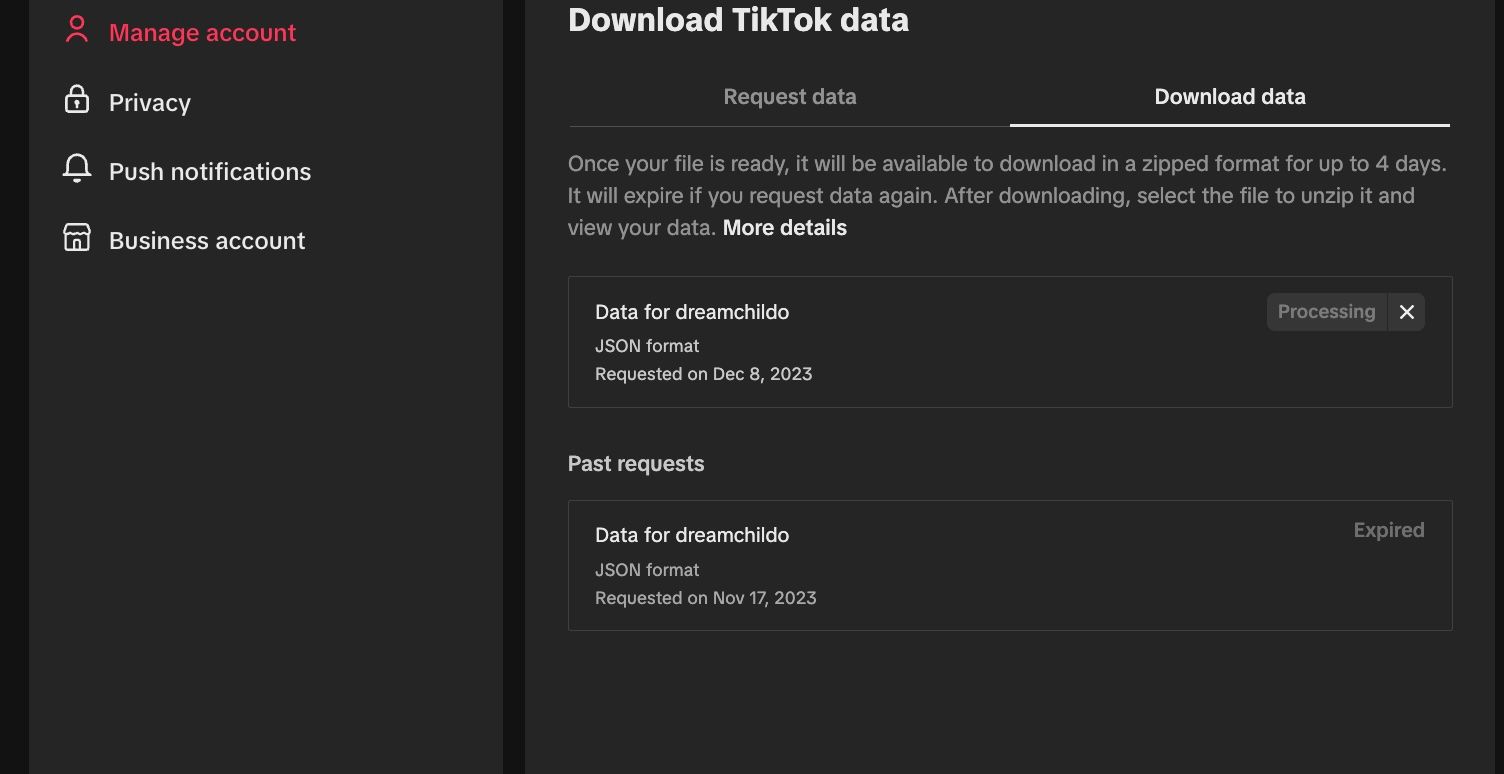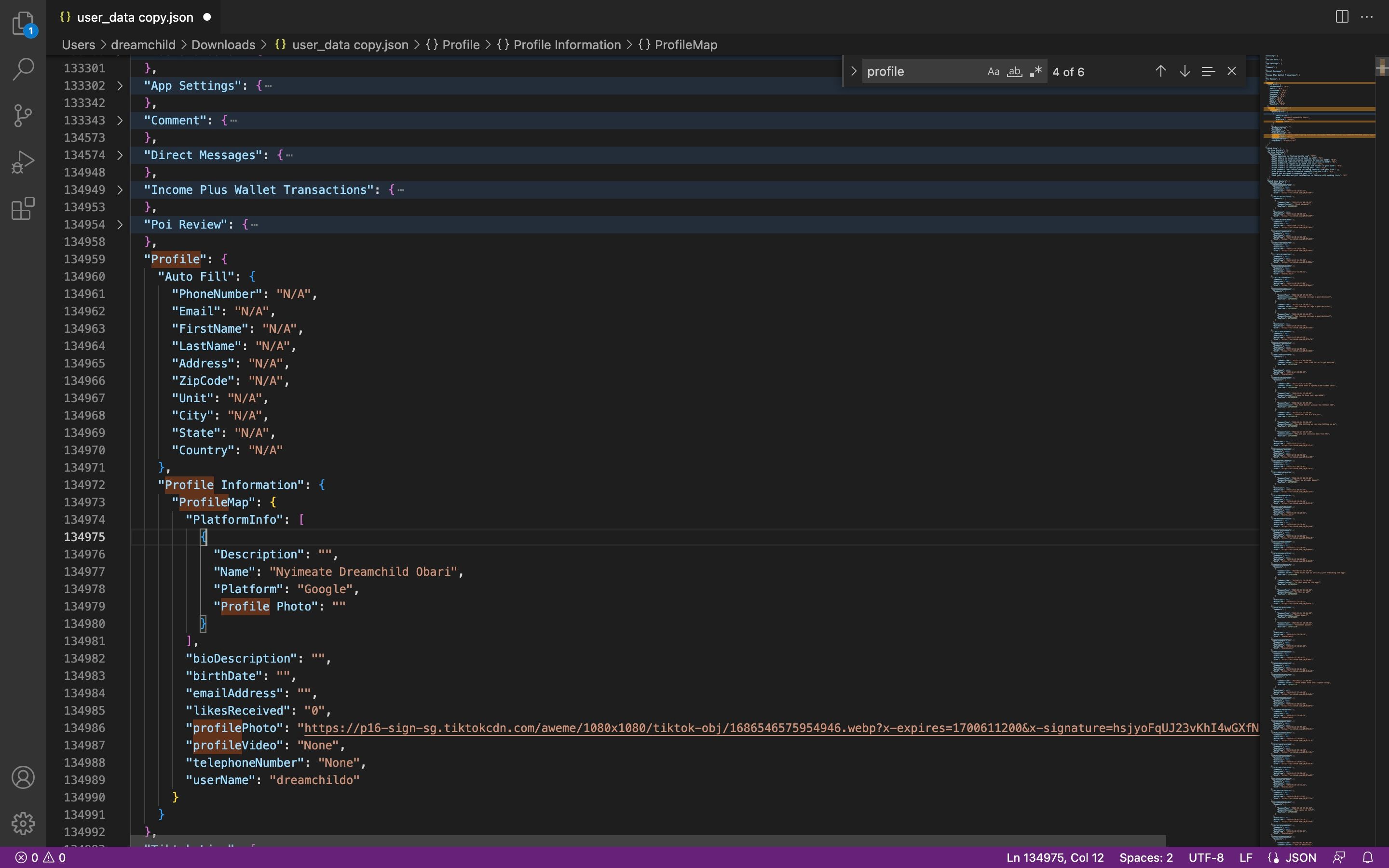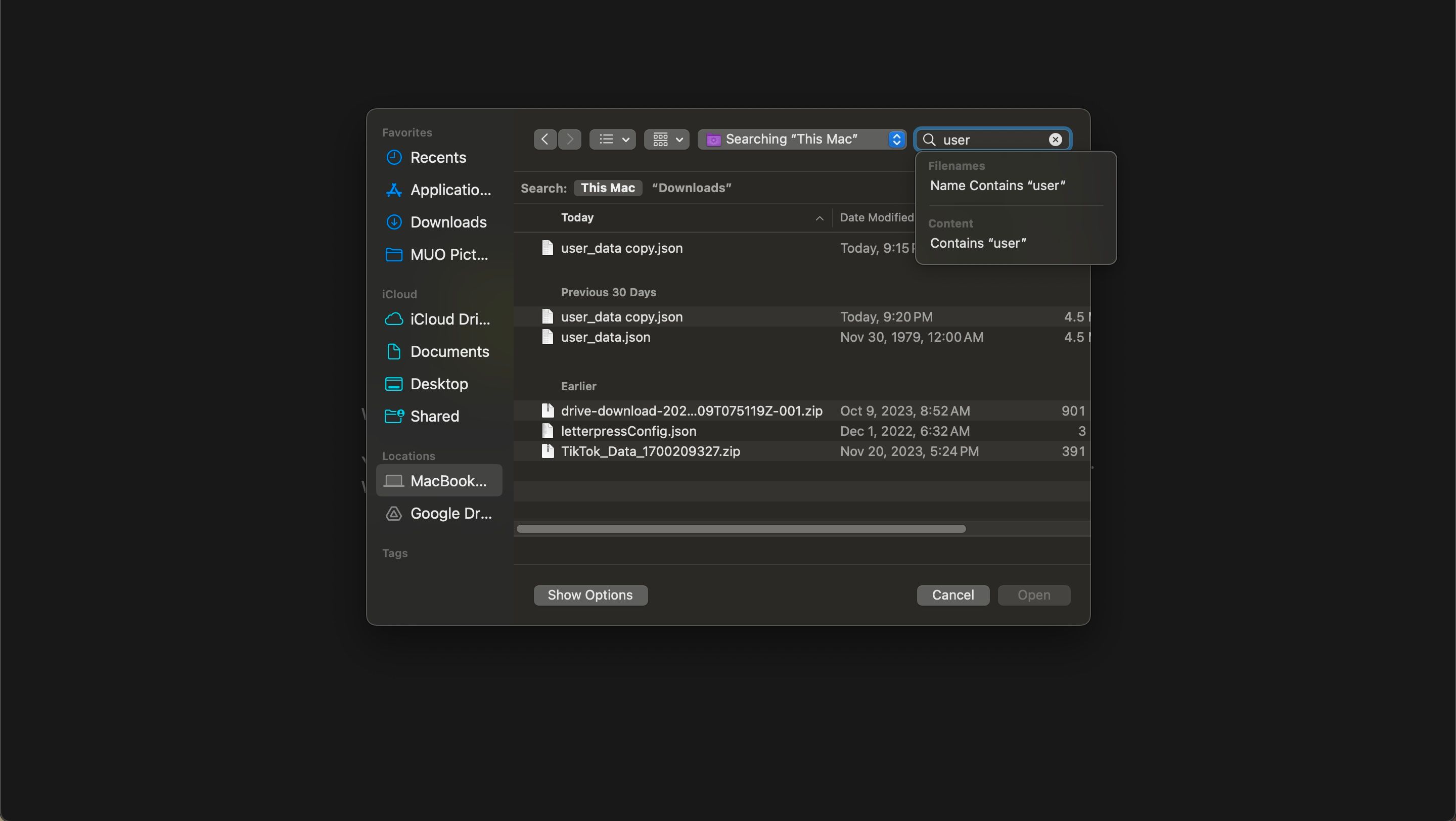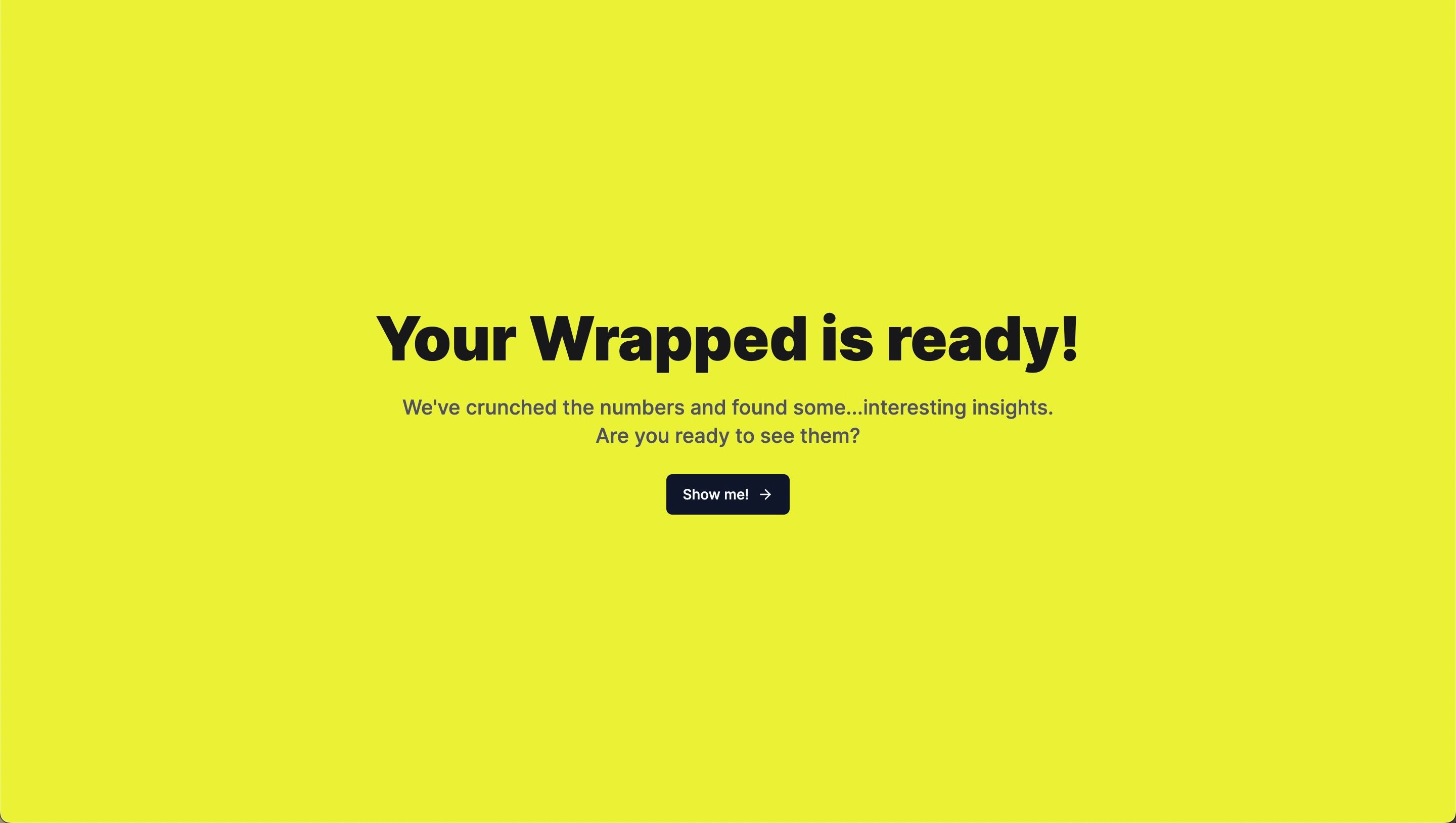Key Takeaways
- There’s no official TikTok Wrapped for 2023, but Wrapped for TikTok is a third-party tool that can summarize and analyze TikTok stats without requiring your login info.
- To get your stats, you will need to download your TikTok data as a JSON file and edit it with Visual Studio Code to remove any sensitive information.
- You can upload a scrubbed JSON file to Wrapped for TikTok for a slideshow of stats.
Wrapped screenshots and videos for various platforms are doing the rounds on everyone’s social media feeds. However, if you want to see what your 2023 on TikTok looks like, you might be disappointed to learn that there’s no TikTok Wrapped for 2023. At least officially. But there is a third-party tool you can use to get an overview of your TikTok stats.
We’ve found a website to help you roll your own TikTok Wrapped in a fun, exciting way. You can see just how long you’ve spent watching videos, what kind of TikTok personality you have based on your interactions, your favorite emoji, and many other interesting things about how you used TikTok in 2023.
How to See Your TikTok Stats With Wrapped for TikTok
Wrapped for TikTok is a third-party website that lets you upload your TikTok data to get a summary of your stats. And, for the security conscious among you, it doesn’t require you to give your TikTok login information.
You can also edit your TikTok data so that anything sensitive is excluded, which we highly recommend. Here’s how to get your summary with Wrapped for TikTok.
1. Request and Download Your TikTok Data in a JSON File
Because there’s no way to link your TikTok account to the website that will roll your Wrapped, you need to download your data from TikTok. We recommend doing this on a computer because it makes editing the JSON file much easier. You might want to edit it to remove sensitive data before uploading it to another website.
Here’s how to request and download your TikTok data:
- Open TikTok on your browser and click your profile picture on the top-right.
- Choose Settings and scroll down to the Data section under Privacy.
- Select Download your data.
- When the new page loads, you’ll see a menu to request your data. Select the JSON toggle and click Request data.
- You’re going to wait a while for TikTok to process your request.
- When it’s done, go to Download data at the top of the window and download your data from there.
If you don’t see the Request data button while on the TikTok website, you should zoom out on your browser. See this guide on managing custom zoom levels on Chrome if you need some help with that.
You can also repeat this process on your phone by going to Settings and privacy from the profile menu.
2. Scrub Your JSON File for Sensitive Information (Optional)
The Wrapped website claims it won’t upload your file to any server, and everything is done securely on your browser. But, to be extra careful, you could clean out any sensitive information by putting the file in an editor. We recommend using Visual Studio Code to do this; it’s free and easy to use.
Follow these steps to clean your TikTok JSON file:
- Launch Visual Studio Code and drag the JSON file into the editor from your computer’s file manager.
- Press Command + F or Control + F to open the search box and type Profile.
- Scroll near the first result to see if your name, city, address, zip code, etc. are there.
- In the Profile Information segment, you’ll see your date of birth and email address. You should delete those if you don’t want them there.
- Only remove the information in quotation marks and leave the quotation marks empty.
- Hold Command + S or Control + S to save it.
3. Upload Your TikTok JSON File to Wrapped for TikTok
Once your data is scrubbed, your file is ready to be processed.
- Visit Wrapped for TikTok and click I have my TikTok data export, let’s go!
- Choose Select file, find your JSON file, and upload it.
- Wait for it to finish loading and click Show me!
- It will run a slideshow of your stats with some music in the background.
- When the slideshow is done, you’ll be left with a bunch of other stats in a list.
You can’t share your TikTok video unless you make a screen recording, but you can share an image that summarizes it. Scroll to the bottom of the list and click Share image to download a PNG file containing your most important stats.
And that’s all you need to do to get your own version of TikTok Wrapped. Hopefully, TikTok will reintroduce the feature next year so that users no longer have to rely on third-party tools.