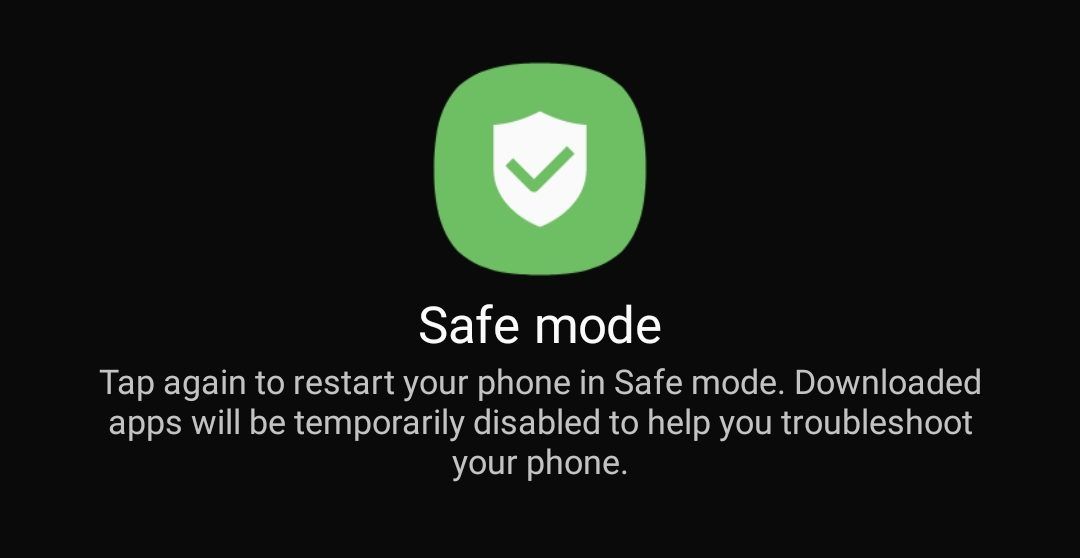Key Takeaways
- Cheap smartphones may compromise your privacy by selling your data to subsidize the cost of hardware.
- Some brands collect extensive data without permission, including personally identifying information, putting users at risk.
- To protect privacy, invest in secure hardware like an iPhone or consider installing privacy-focused ROMs like CalyxOS.
For years, reports have said that cheap smartphones are shipping equipped with spyware and even malware. Unfortunately, that situation remains unchanged, but it’s not always clear if what you’re buying is a risk. Here’s what you need to know about cheap smartphones—and how you can shop for a safe new device.
Why Are Cheap Smartphones Bad for Privacy?
Simply put, there’s a limit to how cheap producing a phone can be, and at a certain price point, you’re selling your privacy to save a few extra dollars on your new smartphone. Unfortunately, you’re not walking out of it with a good deal—the data stolen from you is far more valuable than the new smartphone.
According to the University of Edinburgh, some brands, including OnePlus, Oppo, Realme, and Xiaomi, reportedly harvest massive amounts of data from Chinese users without awareness or permission. While cheap phones sold internationally don’t use the same data collection, they come loaded with third-party apps that may also harvest data.
American-made brands aren’t always better. Blu, a Miami-based smartphone brand, has been caught twice in privacy scandals. While both incidents were likely unintentional, as they involved third-party vendors harvesting data and sending it to Chinese servers, the negligence involved put hundreds of thousands of users at risk.
You might pay more for a phone with better privacy, but you’re avoiding the data sale that makes hardware-subsidized smartphones so ubiquitous. iPhones are the king of privacy in terms of protecting you from external attacks, but installing an Android ROM like CalyxOS or GrapheneOS will give you the best privacy overall.
What Data Do Cheap Smartphones Harvest?
Cheap smartphones harvest a variety of data. Most data isn’t directly harmful and focuses on data such as IMEI numbers and MAC addresses. However, researchers looking into OnePlus and other brands also found that, within China, phones collect information about each user’s phone number, app usage patterns, performance data, call and SMS history, GPS coordinates, and contact numbers.
Much of this data is Personally Identifying Information (PII). It isn’t clear what these brands intend to use the data for, but it’s best to ensure that companies receive as little of it as possible—you never know who might see your data or how someone might use it later on. For that reason, it’s important to be selective about who you buy your phone from and what software you use.
How to Check Your Smartphone for Spyware
If you’re concerned that your phone might not be as private as you thought, it’s vital to check for and remove any spyware on the device. Unfortunately, some budget phones have suspicious apps that you can’t remove. In some cases, you might need to remove the operating system altogether. To remove spyware:
- Remove any apps you don’t recognize.
- Navigate to Security and privacy > Other security settings > Device admin apps to check for apps with admin permissions.
- Use an anti-malware app to run a scan for spyware.
- Watch for symptoms of spyware, like constant battery draining or sluggish performance.
- Look for strange behaviors like random shutdowns or reboots.
If malware scans and manual software searches aren’t turning up any obvious spyware, but you’re seeing possible symptoms of spyware, activating safe mode is the best way to check the root cause. Safe mode prevents third-party apps from running, so if your phone suddenly works on safe mode, you’ll know that you probably have spyware installed.
You can activate safe mode by holding your power button until the reboot options appear. These options vary by device, but you can generally boot to safe mode by long-pressing Power Off and waiting for a Reboot to Safe Mode option to appear. Once an option appears, tap on it and allow your phone to restart.
After your phone restarts, you should try using it and observe whether the same symptoms of spyware are still there. If they are, your phone might just have failing or underpowered hardware. But if it’s suddenly performing well again, you should navigate to your apps in Settings and uninstall everything you don’t completely trust. You should also:
- Check your Downloads folder and App List for any files or apps that you don’t recognize
- Run another scan with your anti-malware app since some malware can bypass detection outside of safe mode
If performance differences in regular and safe mode persist but you can’t fix the issue, you may only be able to resolve it by factory resetting your device. You can usually factory reset your device in Settings by navigating to System > Reset > Factory reset.
Tips for Buying a Spyware-Free Smartphone
If you intend to buy and use a smartphone off-the-rack, you’ll never achieve perfect privacy, but there are plenty of great contenders. Apple doesn’t offer complete privacy, but you can protect yourself from most external spyware by using an iPhone. Name-brand Android devices are also unlikely to carry spyware.
However, that doesn’t mean companies like Apple and Samsung aren’t collecting some data. If you want perfect privacy, you’ll need to install another operating system. CalyxOS and GrapheneOS are both ideal. Investing in a device with a bootloader you can re-lock, like a Google Pixel, will also ensure that your security isn’t hampered by your effort to protect your privacy.
And remember that every app you install poses a risk to your privacy, no matter what smartphone manufacturer you buy from or what operating system you use. If you’re uncomfortable with Google or Meta, seek alternative apps because no matter what phone and OS you use, they’ll keep collecting any data they’re allowed to.
There will always be risks to your privacy as long as you access the Internet and download various apps, but making the right decisions about what smartphones you purchase and what operating system you use can make an enormous difference.